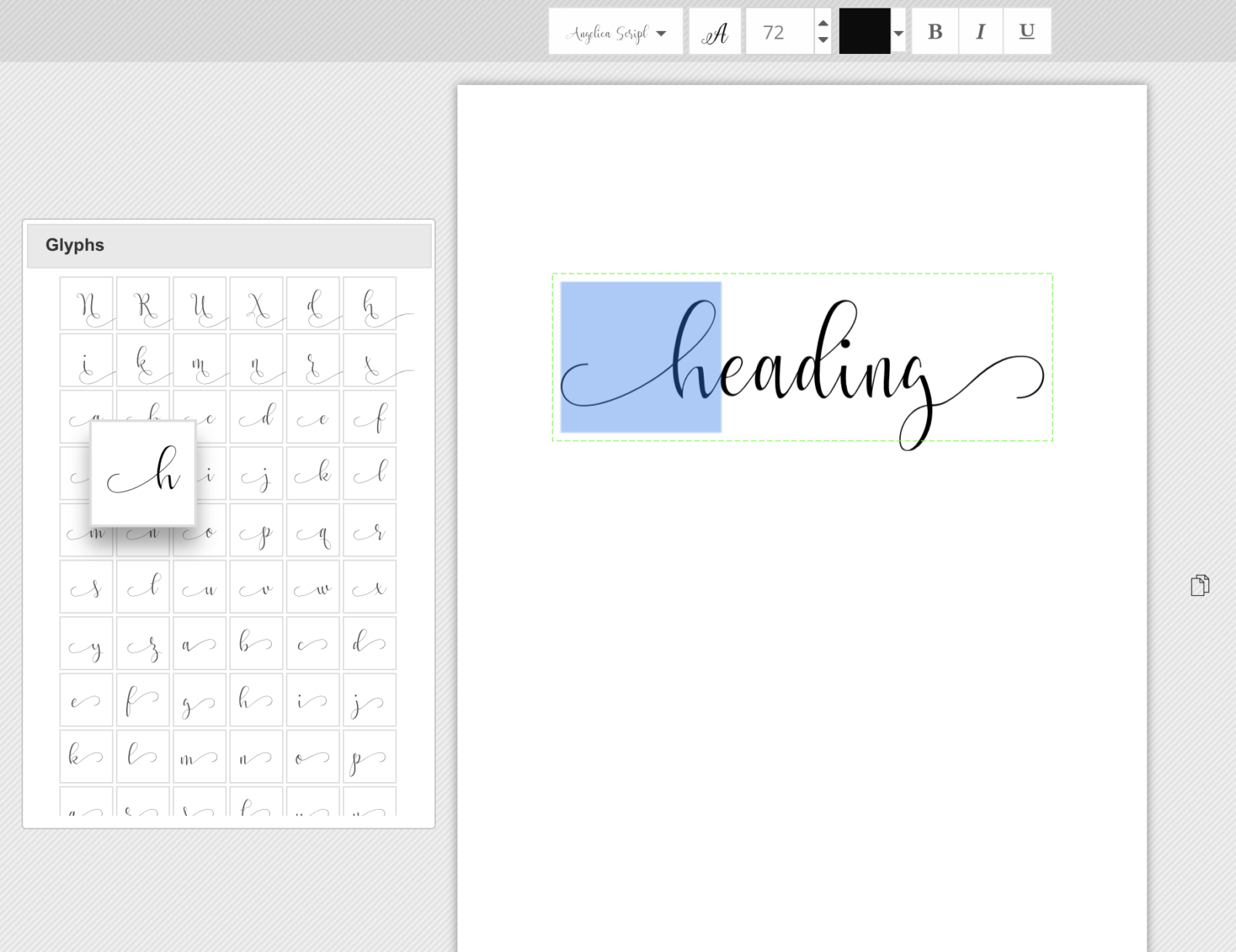We’re excited to announce that you can now access the additional glyphs in a font!
This really needs no explanation as to why you’d want to do this so let’s get right into it and show you how to use it.
Select the textbox that you want to edit on the template.

Select the font you want to use (if you haven’t already done it)

Open the Glyphs panel

Choose the character you want to replace (or set the cursor where you want the character to appear) and then select the glyph in the panel.

That’s it!
You can scroll through the glyphs panel and use any of the glyphs available. When you hover over a glyph, the glyph will be enlarged so you can view it better.
Enjoy!