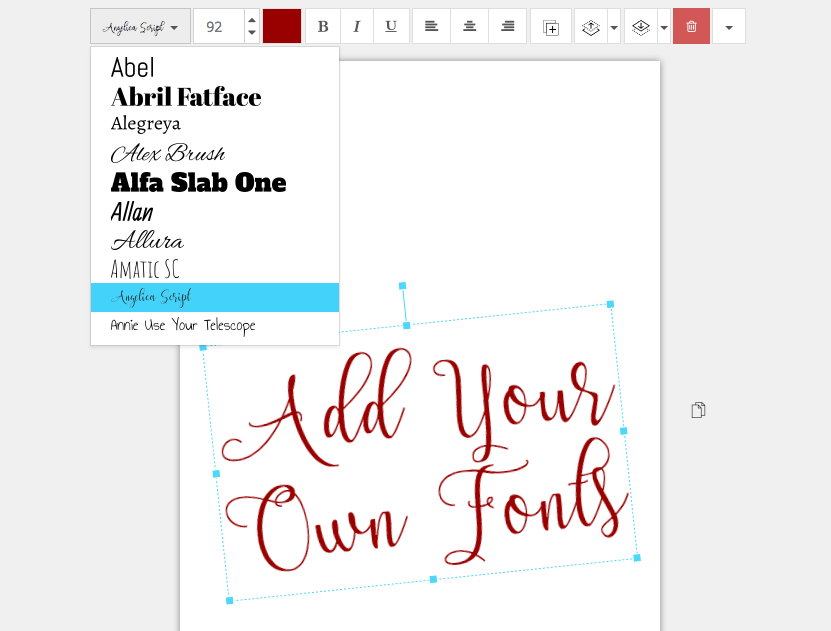We provide a lot of fonts to use in the Templett designer. Over 200, in fact. But sellers have still wanted the ability to add their own fonts to create original designs and add their own unique touch to their templates. I completely understand that and we’ve been working hard to add this feature.
Add your own fonts now
Well, you now have the ability to add your own fonts. I’m extremely excited to announce this feature because it has been on the roadmap for quite some time. It’s a huge feature and allows sellers to do a whole lot more with their templates.
Now in the Assets area of the backend, you can manage your own fonts. You can even change the displayed name of your fonts so others don’t know what the real font is. After all, you wouldn’t want someone easily copying your designs – and they could do that if they know the names of the fonts you are using. Sometimes the font is a critical part of the design of a template and we want to help you do everything you can to keep from having your designs copied or stolen. Keep in mind, if you decide to change the display name of a font, be creative with it. Your customers will see that name so make it something good.
How to add your own fonts
It’s very easy to add your own fonts. Just navigate to the Admin area, and click Assets in the main navigation, and choose Fonts. Now you can click upload and choose the font file. You can upload fonts in these formats: TTF, OTF, EOT, and WOFF. After uploading the font, it will be added to the list. You can then leave it as it is or change the display name. You’ll always see the original name as well so you know what font it actually is. In the design area, you and your customers will see only the display name that you’ve chosen.
Your fonts
When you add your fonts to Templett, they remain YOUR fonts. Only you and your customers will have access to the fonts you add.
Deleting fonts
There are a few things to keep in mind if you decide to delete any fonts you’ve added. Once a font is deleted, it will not be available anymore in the font list in the designer. Any templates you’ve created and used that font with will still have access to the font and it will still load properly but this is just as a courtesy to keep the template working. If you are going to delete a font, you’ll also want to make sure that font is not being used in any templates you are selling.
Important notes about font licensing
It is your responsibility to purchase the correct licensing for the fonts you are using and to abide by the terms of use of those fonts. Some font licenses do not allow changing the name of the font. Please read your font’s license agreement in it’s entirety and purchase the correct license.