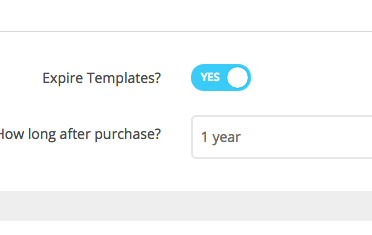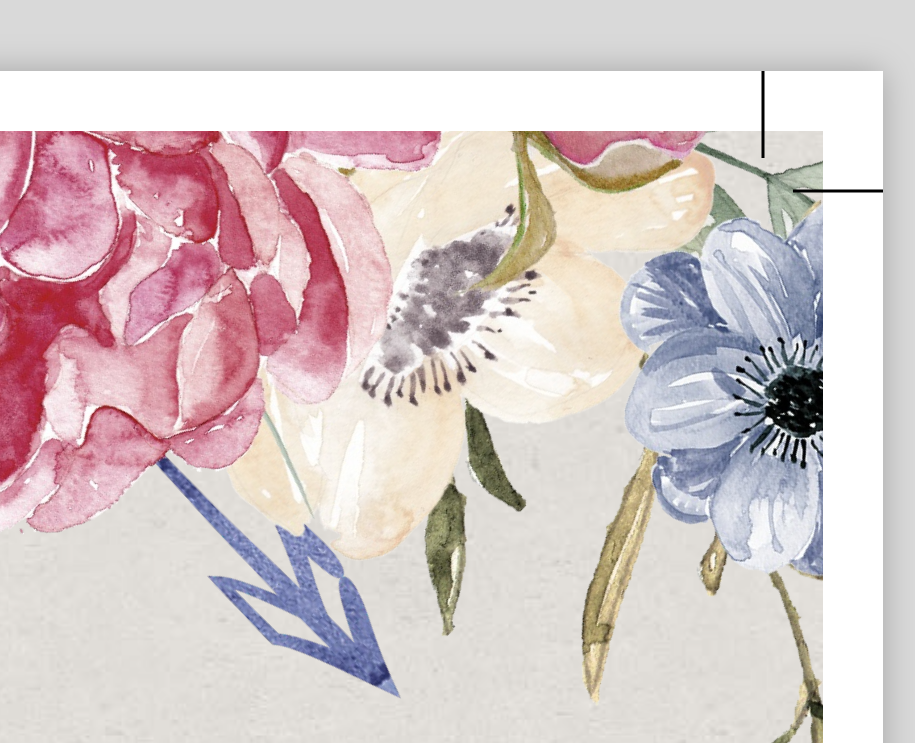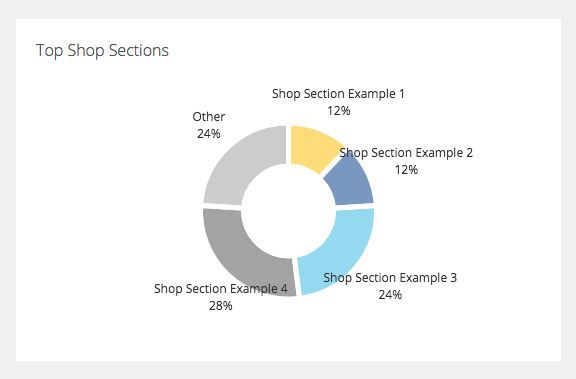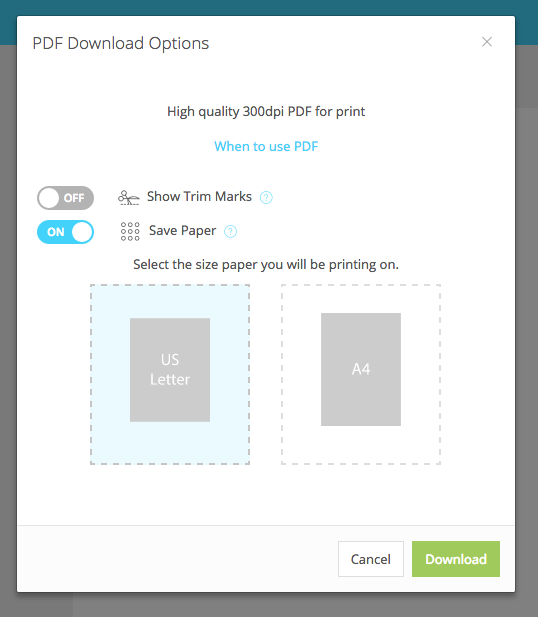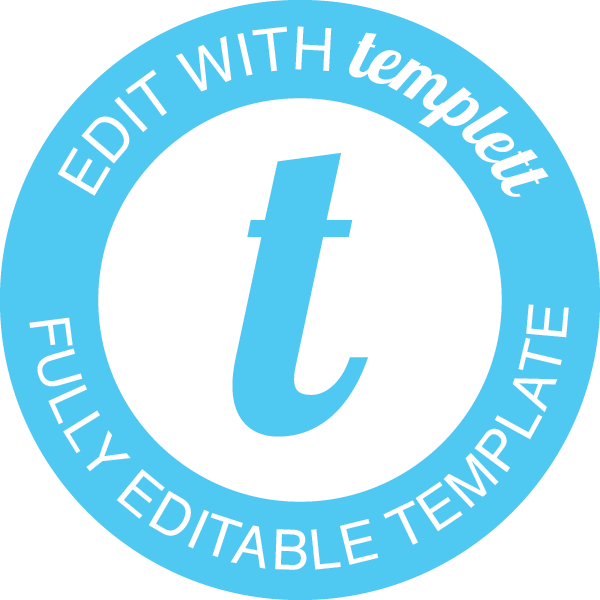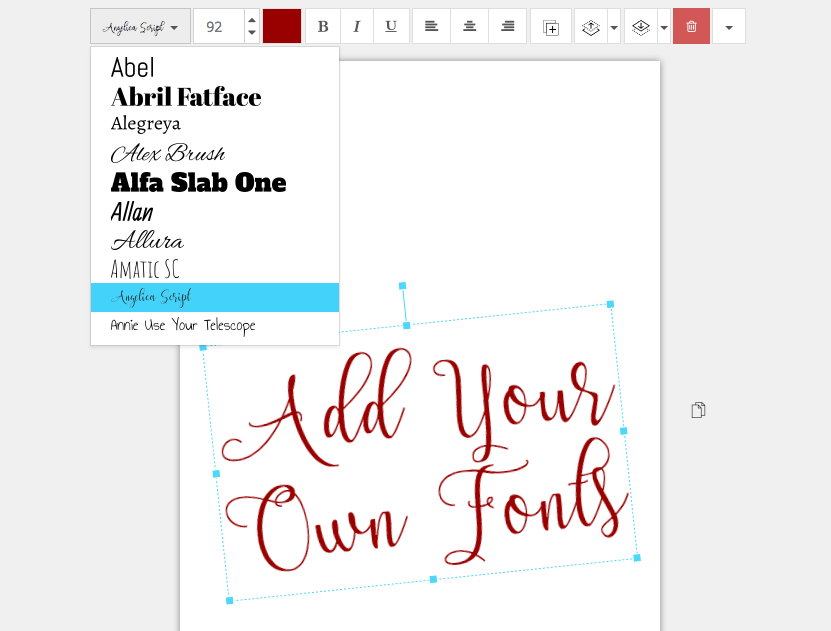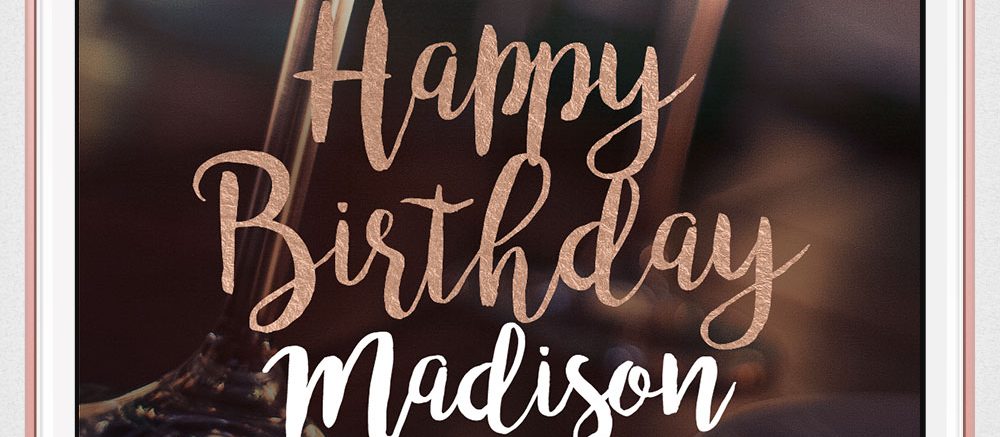Giving your customers instructions to editing your templates is important to help them easily work with your templates and also to limit the amount of customer service on your end. It’s really a win win for you and your customers. With detailed instructions, they can quickly start working on their templates without any back and […]
You can now set your templates to expire after a certain amount of time has passed after purchase. When changing this setting for the first time, no templates from previous orders will be affected. This will only set an expiration time for templates purchased after you change this setting. Also, keep in mind, if you […]
Customers love purchasing matching templates but it’s not always easy for them to see that you offer other matching items. That ends today. Show related products right in Templett Now you can show all your matching items right in the Templett design area. We’ve added a new pane with images of your related products. Your […]
As a template seller, you want your customers to have a lot of options for how they can print their purchased templates. Templett already has a number of different options for downloading and printing. Your customers can currently download their template as a JPEG with the option of adding a full bleed as well as […]
We’ve added two new charts to the Stats page. Now you can see which of your shop sections are performing the best so you can work on the ones that aren’t doing as well and you can see the ratio of new and returning customers to your shop. You can use this new data to […]
Up until now, each PDF contained one template. Obviously, customers want to save paper and print as many templates on a page that will fit. This had to be done manually for each customer that wanted it this way. It was always very easy to do on a Mac but on a PC was a […]
It’s nice to show that you are offering a superior product than the other shops offering templates and there’s no better way to do that than with the Templett badge. As Templett continues to be the preferred platform for editable templates on the web, customers are recognizing the Templett logo and choosing templates that are […]
We provide a lot of fonts to use in the Templett designer. Over 200, in fact. But sellers have still wanted the ability to add their own fonts to create original designs and add their own unique touch to their templates. I completely understand that and we’ve been working hard to add this feature. Add your own […]
Templett is already the best way to create and sell templates of any kind. Whether it’s wedding invitation templates, save the dates, thank you cards, signs, and more, Templett is an awesome application that makes your life as a seller so much easier and your customer’s experience editing your templates so much richer. Well, now […]
- 1
- 2