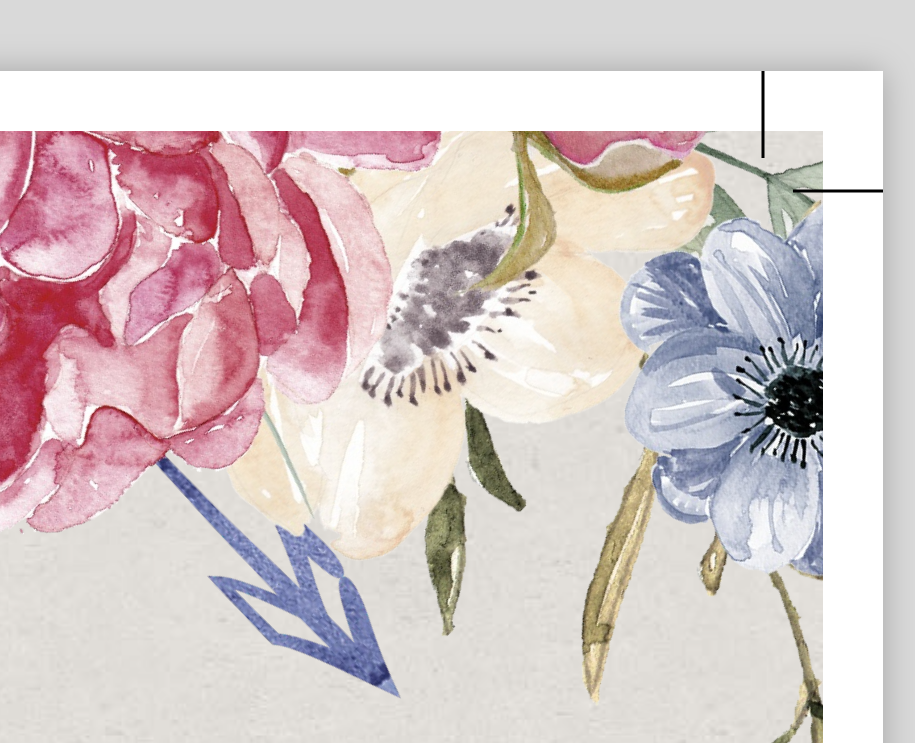As a template seller, you want your customers to have a lot of options for how they can print their purchased templates. Templett already has a number of different options for downloading and printing. Your customers can currently download their template as a JPEG with the option of adding a full bleed as well as PDF with the option of adding trim marks and multiple templates on a page with the Save Paper feature. We’ve just added one more option.
Bleed is now automatically added to PDF with trim marks
We’ve just added bleed to PDF. When you download the template as a PDF and have the Trim Marks option selected, we’ll automatically add a bleed to it. This makes it much easier for printing and trimming at home and it’s especially important for double sided printing where the paper can shift in the printer. Now with the bleed added, the finished product will come out much nicer!
No more double sided printing issues
One of the biggest issues when printing front and back is the paper can and usually does shift in the printer when it’s fed back through to print the other side. With an 1/8 bleed added, this is no longer an issue. You can now have a full background and even if the paper shifts when printing the opposite side, there won’t be any issues when it’s trimmed.
You don’t need to do anything extra when downloading the PDF. As long as the Trim Marks option is switched on, bleed will be added.
Here’s a close up of what it looks like with trim marks and bleed.