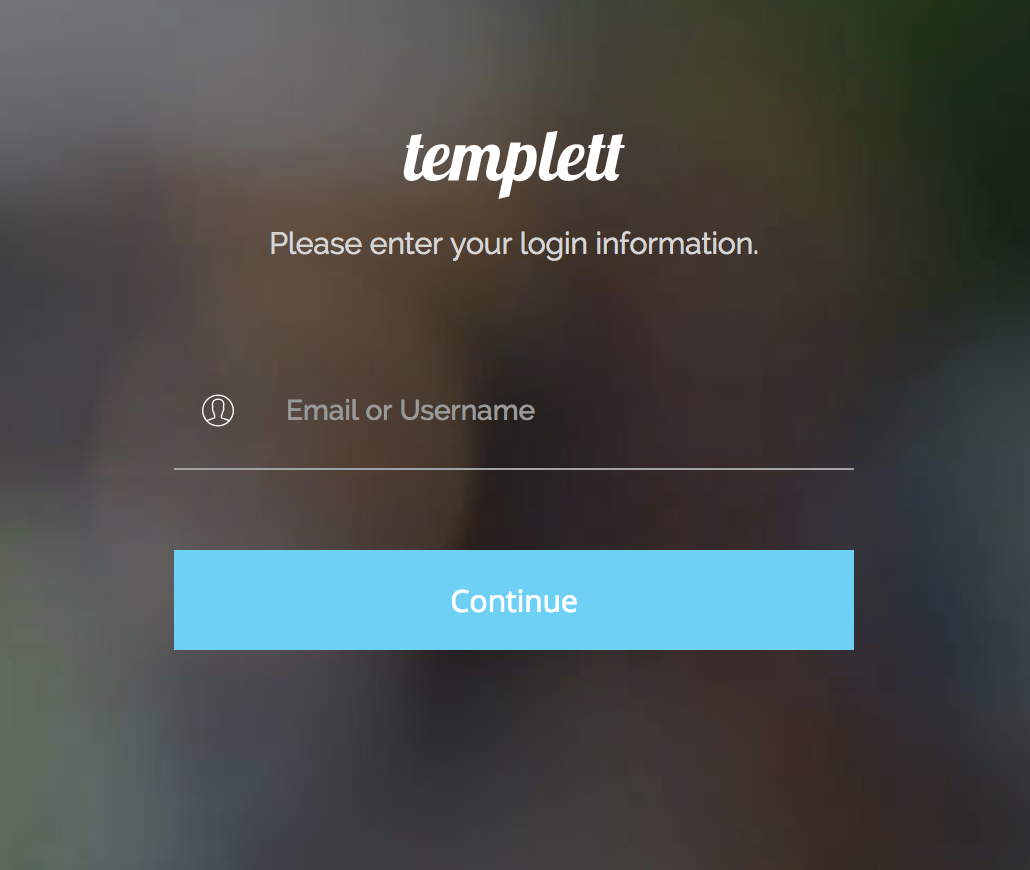We’ve created a new login process to help users get in and access their templates easier. We’ve tried to cover every possible scenerio with this new process so customer don’t have to contact sellers as much. With this new process in place, sellers can also update their instructions to give customers two options for accessing their templates. The first option is to just check their email and click the access link. This is the same process that has been in place since the beginning. The problem is that not everyone receives the access email for various reasons. Their email address might be an old one that they do not have access to anymore. The access email may go into their spam folder or there could be other reasons. Either way, we still need to help the customer get into their account. That’s the reason we’ve redesigned the login process – to help the customer get access to their account no matter what their situation is. The new process is detailed below. After understanding the new process, you can better assist your customers that have issues accessing their templates.
The login process (For users who have already accessed their account)
The first screen a user will see when they go to login is the login page asking for their email address.
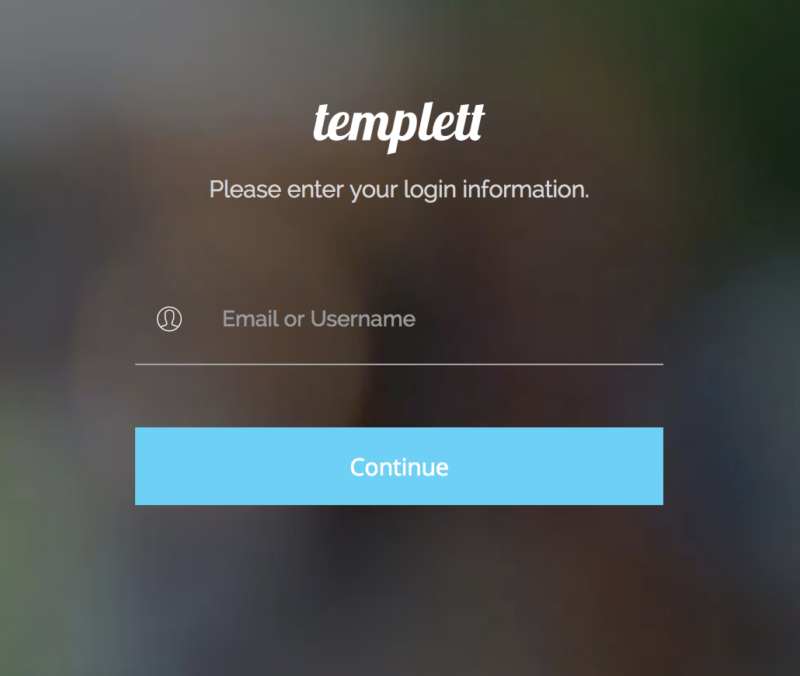
As long as the user has an account and and order in Templett they should be able to follow the prompts to get into their account. Once an email address or username is entered, they can enter their password.
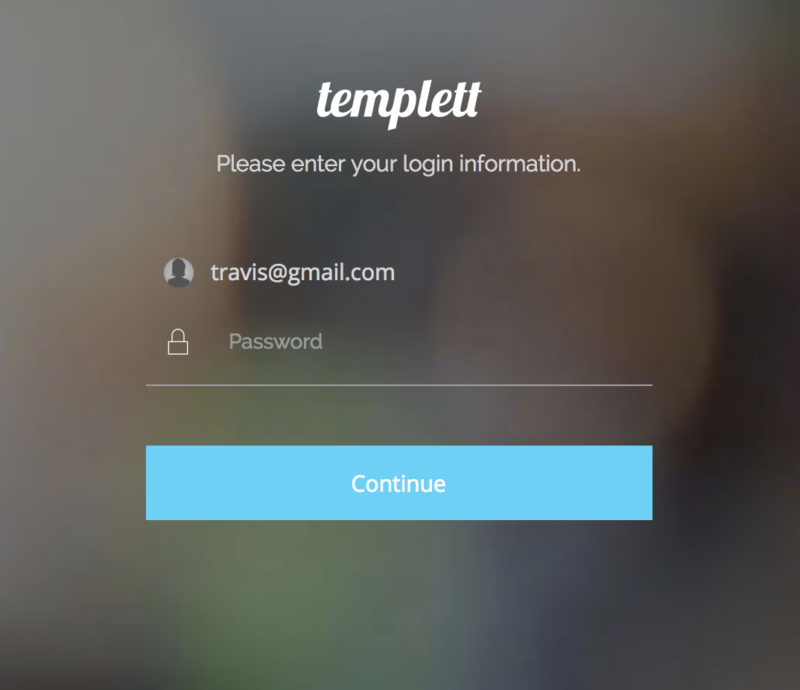
If the correct password is entered, the user will be able to get into their account. If they enter an incorrect password twice, we’ll show them a message below with the option to reset their password.
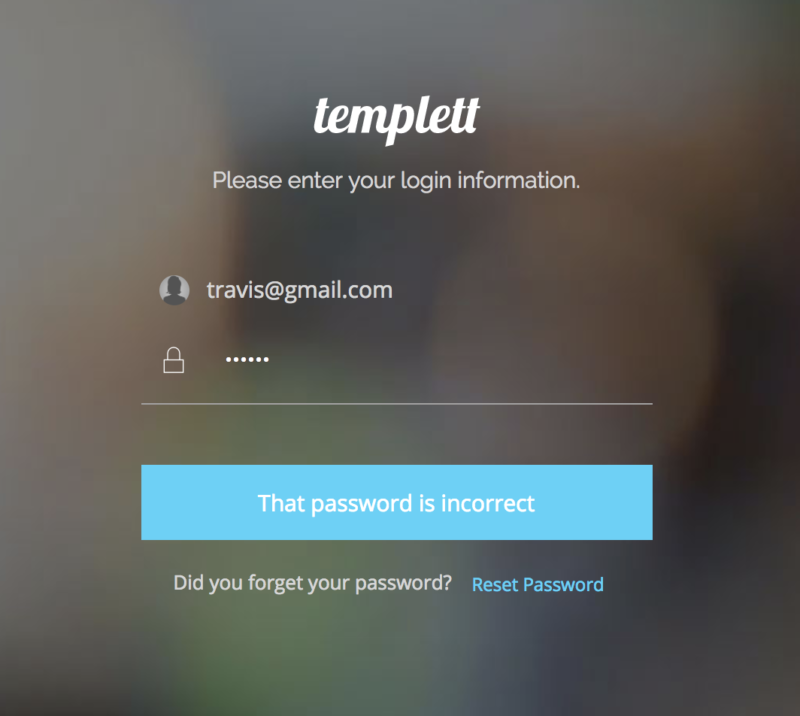
If they click the “Reset Password” link, we’ll send them a reset password email with a link to reset their password. We’ll show a message stating so.
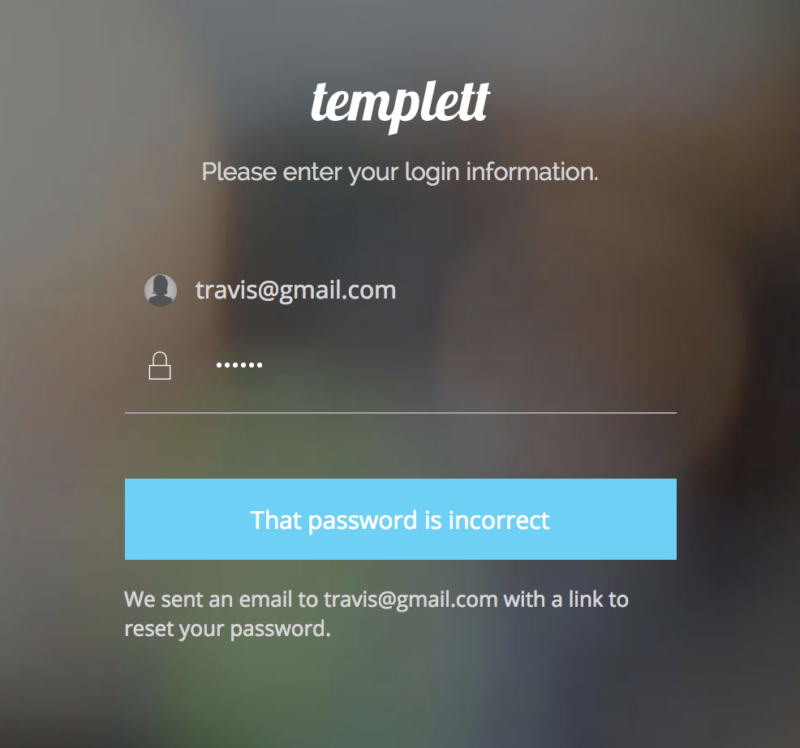
They can check their email, click the link, and set a new password for their account then they can login with the new password.
The login process (For users who have NOT yet accessed their account)
The second process that we’ve created is for users who have not yet accessed their accounts. This will apply to users who did not receive their access link email for whatever reason. This user needs to have an order in Templett. If they have an order in Templett, they can follow the process below to get into their account and access their purchased templates.
The first screen a user will see when they go to login is the login page asking for their email address.
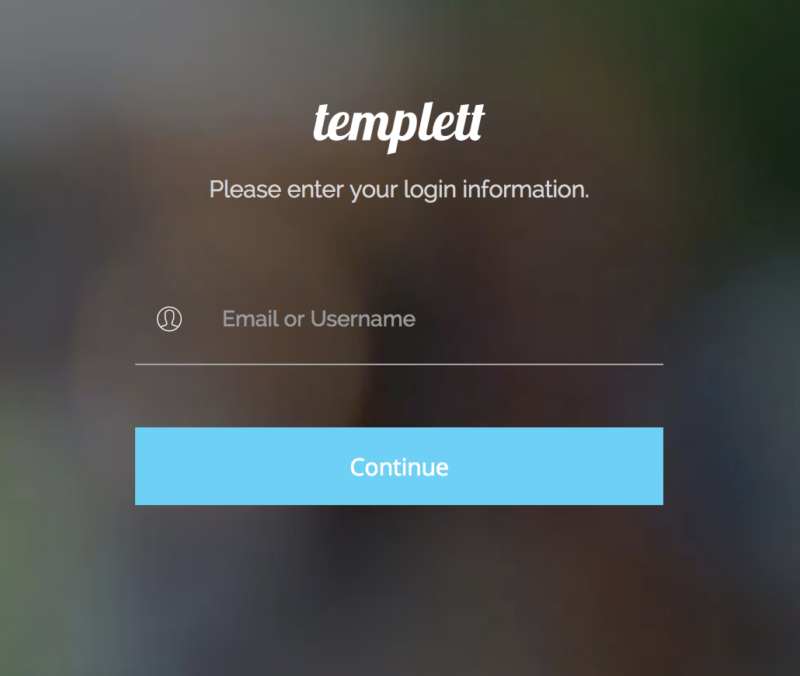
After they enter their email address, if their account is NOT yet active, they will see the message below.
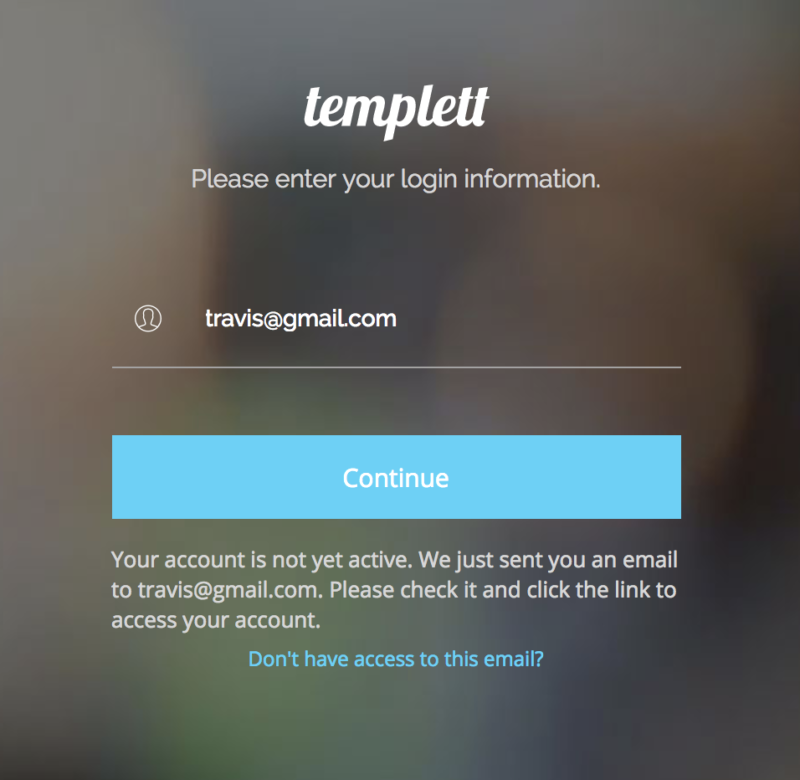
We’ll automatically resend them their access link email (this is the same email that is sent right after they purchased). The goal here is to hopefully get their access link to them this time so they can click the link and access their account. If they don’t have access to this email anymore then they can click the “Don’t have access to this email?” link. Then they will see the screen below.
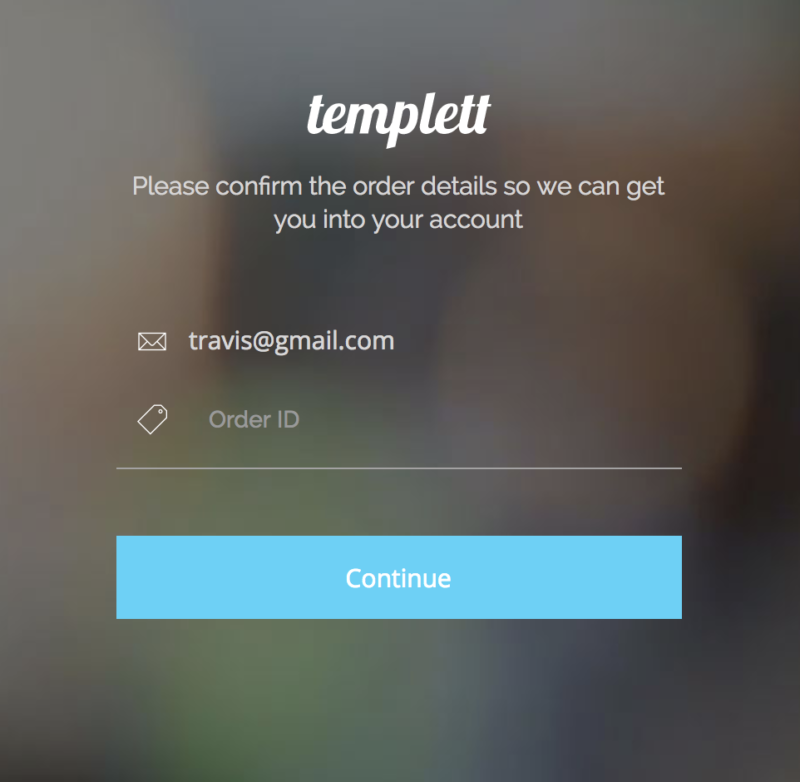
The user will now need to enter the order id (this will be the order number from wherever they purchased) to confirm their account. The email address and order id need to match in order for them to get access to their account. Every customer should have access to this information.
After entering the correct order id, they’ll be given access to update the details for their account. They should update their email at this time.
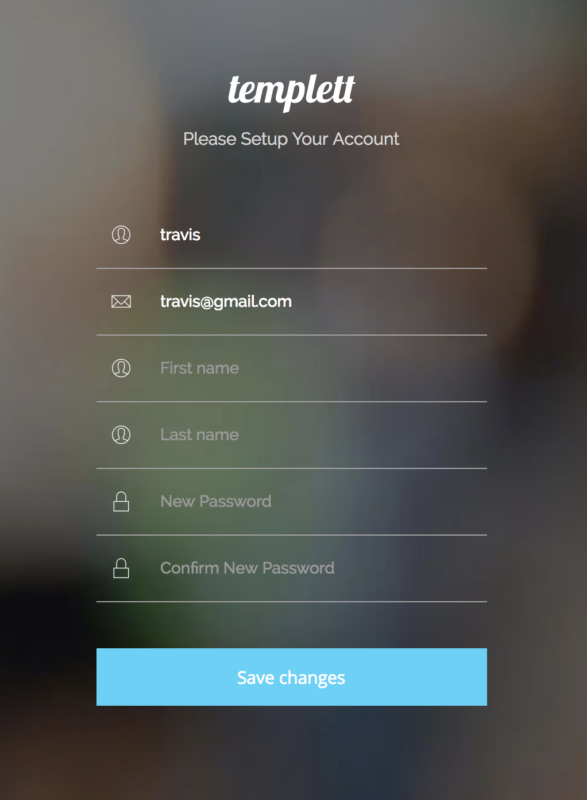
After submitting this form, the user’s account will be updated and they will be sent to the design area so they can start working with their templates.
Hopefully, we’ve covered any situation that the customer could be in and these processes will allow them access into their account.
What if I still get messages from customers saying they haven’t received their access link?
Updating your instructions and making sure they are very clear is the best thing to do to avoid getting messages like this. We cannot eliminate every message you will receive from your customers. We send an access link email after every order is created. Sometimes those emails do not get to the customer for the reasons stated at the beginning of this article. If you have clear instructions for your customers, you can avoid getting messages like this.
Remember, your customers now have two options for accessing their accounts. They can click the access link in the access link email that we send (easiest option), or, if they do not have access to that email anymore, or they cannot find that email, they can visit http://templett.com/design and follow the prompts to access their account.
Here are sample instructions you can use below. Include these instructions in your instructions PDF file if you have one. Also, include these instructions on any thank you page that the customer will see after making a purchase from your shop. Feel free to edit the sample instructions and change them however you like. They are here to give you a starting point for creating your instructions.
[SAMPLE INSTRUCTAIONS BELOW]Thank you for your purchase!
You have two options for accessing your purchased template:
- Check your email for an access link from Templett.
- If you don’t have access to the email you purchased with, go to http://templett.com/design and follow the prompts to access your account.
Please allow at least 5 minutes for your account to be created at Templett and your access link to be emailed.