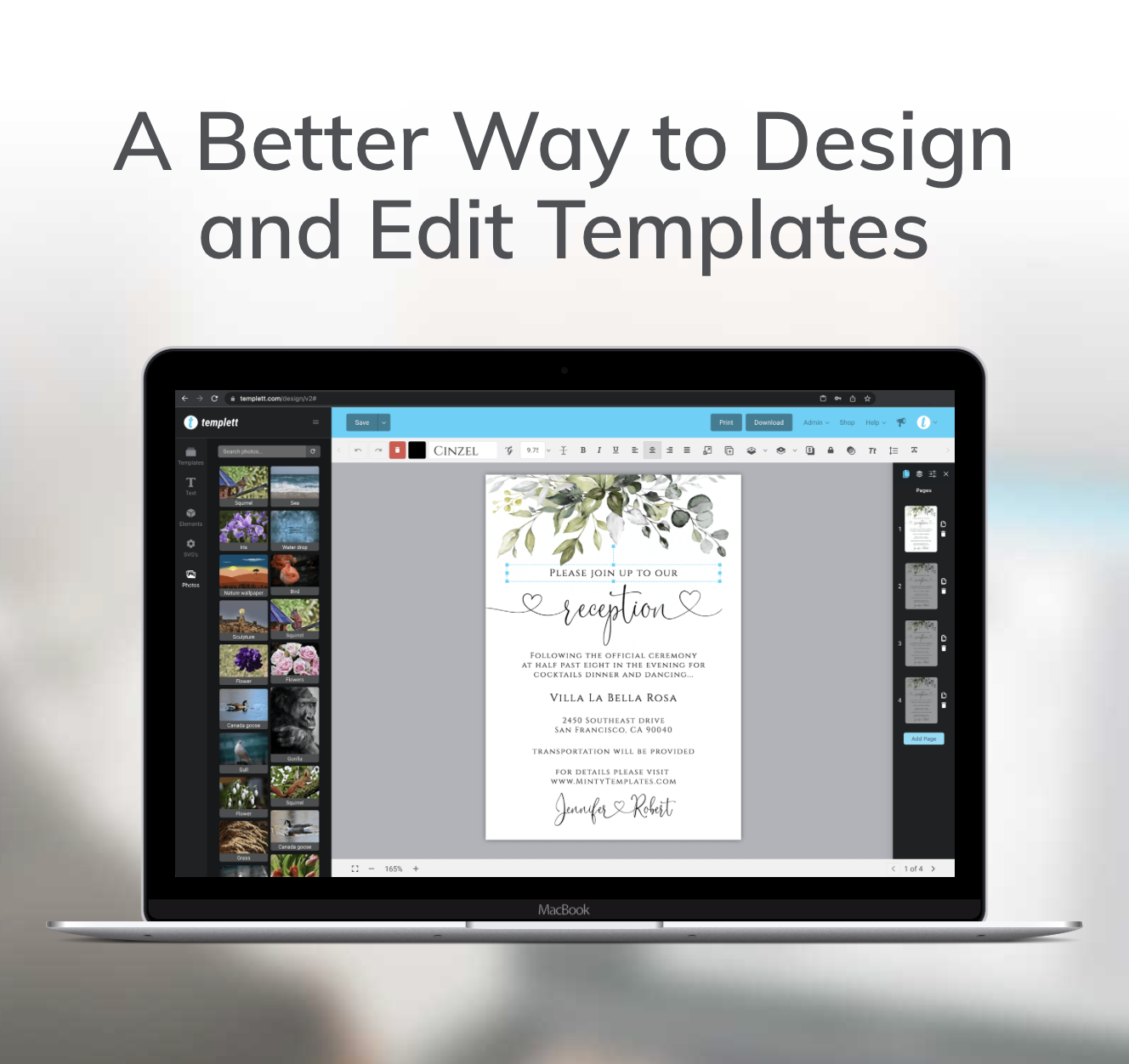If you’re into design, you probably already know and love Canva. It’s a fantastic tool for creating just about anything– from social media posts to flyers and presentations. But if you’re in the business of selling digital templates, especially for events like weddings or parties, the Canva vs. Templett debate might be something to consider. Templett has some unique perks that Canva doesn’t offer, and one of the coolest is how it lets you protect your designs while still giving customers a chance to try them out.
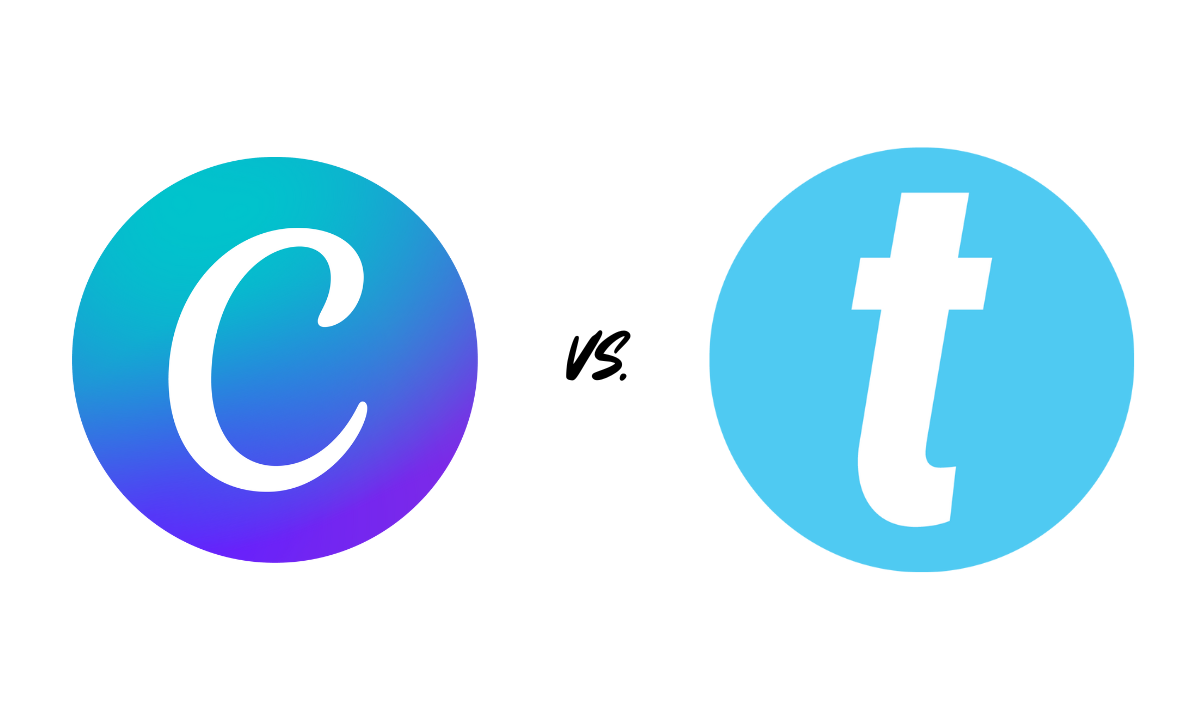
1. Focused on Templates vs. All-Purpose Design
- Templett: If you’re all about creating and selling editable templates–think wedding invitations, menus, or party signage–Templett is built just for you. In the Canva vs. Templett comparison, Templett stands out for its focus on helping you create high-quality, print-ready designs that your customers will love.
- Canva: Canva is like the Swiss Army knife of design tools. It’s super versatile and great for a wide range of projects. But if your main gig is selling event templates, Templett might give you more of what you need, tipping the Canva vs. Templett scale in favor of Templett.
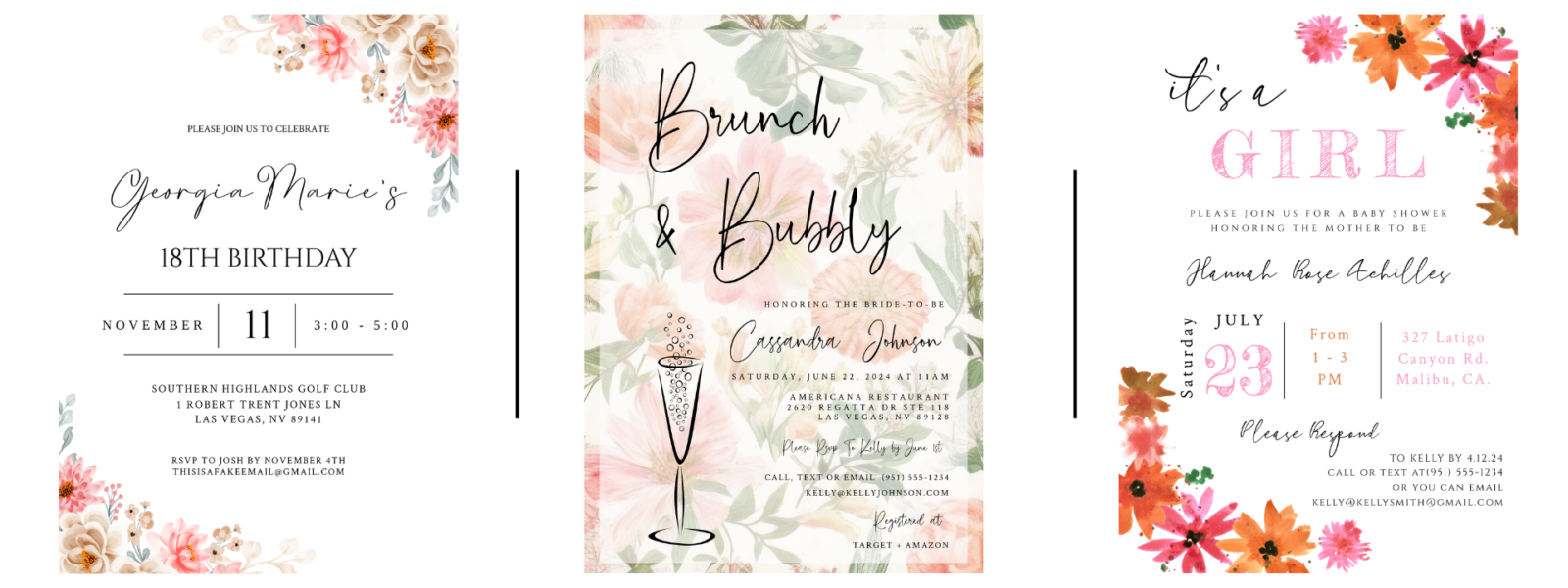
2. Ability to Demo Templates Before Purchase
One of the biggest advantages in the Canva vs. Templett comparison is how Templett let you offer your customers a “try before you buy” experience. Here’s how it works:
- Demo Links for Safe Editing: With Templett, you can create demo links that let your customers play around with your templates before they buy them. They can edit and customize to their heart’s content, but they can’t download the final product unless they purchase it. This feature is a significant win in the Canva vs. Templett debate, especially for designers who want to showcase their work without giving it away for free.

3. Protect Your Designs
One of the standout features in the Canva vs. Templett comparison is the way Templett helps you protect your designs. When customers purchase a template through Etsy, they access and edit it through their own Templett accounts. If it’s their first time buying a Templett design, they get an email to create an account and once they finish enrolling, the template they purchased will show up automatically in their account.
They can edit their template to their hearts desire but they cannot share the editable templates with anyone else like they can in Canva. This is a huge disadvantage to Canva. Anyone that has the link that you share with them, can then share that link with anyone else and you’ve lost complete control of your work. The issue is that Canva wasn’t created for sellers to sell editable templates – Templett was created specifically for this purpose.
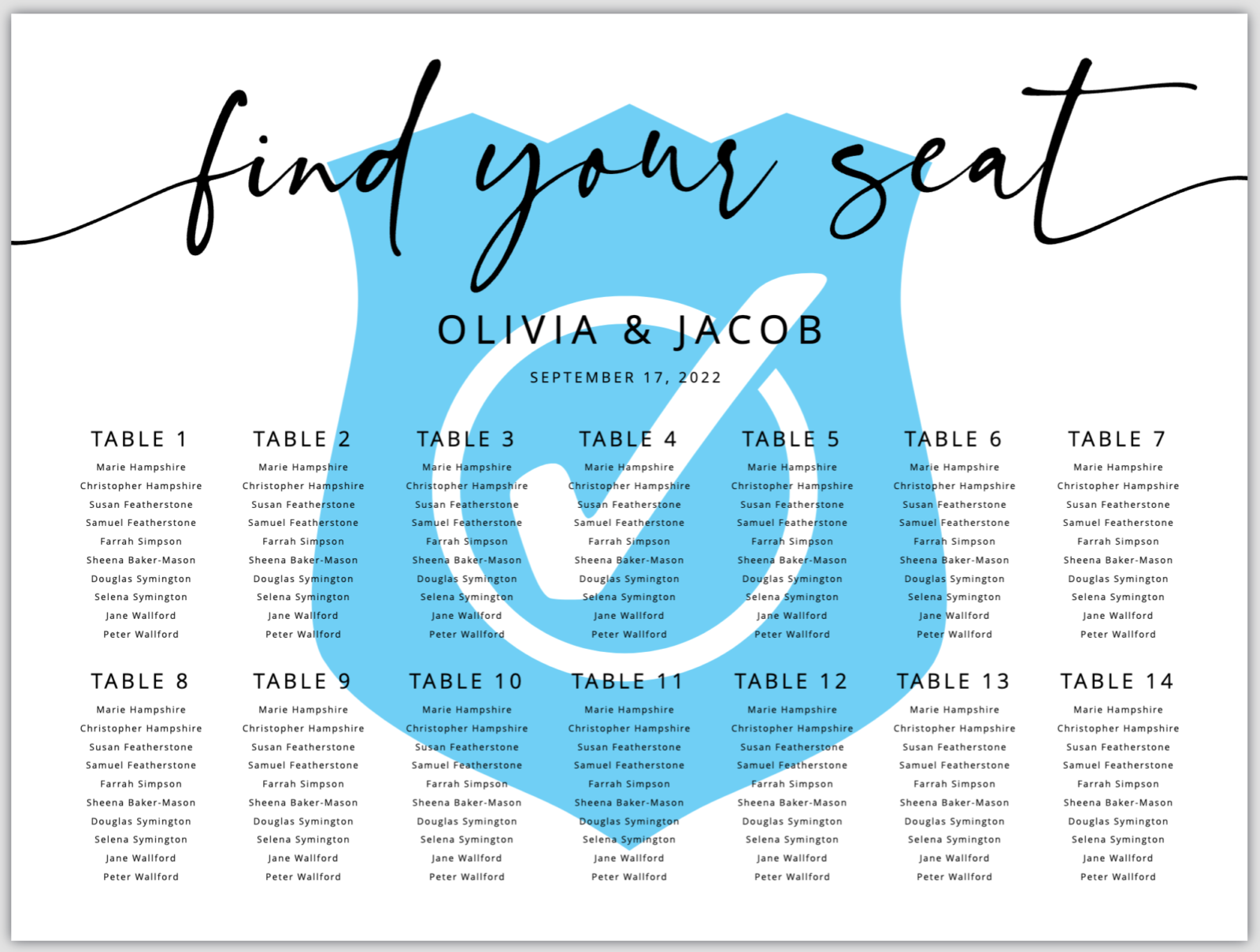
4. Download Limits & Expirations
When looking at Canva vs. Templett, another key feature that Templett offers is the ability to set download limits and expirations on your templates. This gives you control over how many times and for how long a customer can download the template after purchase, ensuring that your work isn’t being used indefinitely or shared beyond the intended use.

5. “Design as User”
Templett offers a unique feature called “Design as User,” which allows you to experience your template from the customer’s perspective. This means you can troubleshoot any issues, make improvements, and ensure everything works smoothly should your customer have any troubles with editing their template. This level of quality control gives Templett a strong edge in the Canva vs. Templett debate.
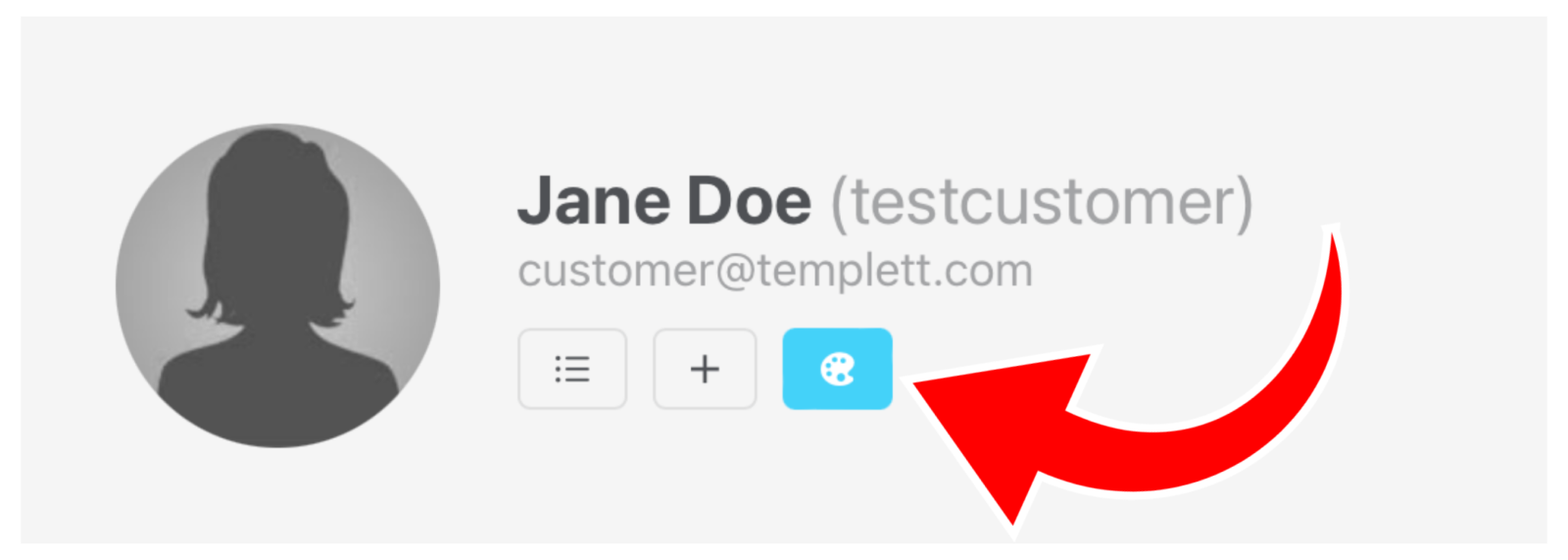
6. Save Mother Earth by Saving Paper!
Another great feature in the Canva vs. Templett comparison is Templett’s “Save Paper” option for customers who choose to print at home. This feature automatically adjusts the layout to minimize paper usage, which is perfect for customers who want to be environmentally friendly or just save a little money on printing costs.
Here’s a quick example: let’s say in this scenario you, as a customer, bought a wedding place card template. The default size for most place card’s are 3.5 in. x 2 in., which is small considering the paper size that most customers have at home is 8.5 in. x 11 in. When the customer finishes editing the template and they want to print; all they have to do is turn on the Save Paper option along with the Trim Marks. Instead of just one of the place card’s showing up on the PDF file, it’ll be 4 of them on one page with notches that will help indicate where to cut. It’s a thoughtful addition that adds value to your templates and makes Templett stand out even more.

7. Template Elements
An amazing feature that really highlights Templett’s care-for-detail when it comes to template making is the “Template Elements” feature. As you’re creating your template, you may have a thought to give your customers different options for graphics in the template in addition to the one that you’ve included in the design. In this instance, let’s assume you’ve created a drink menu for a wedding. There is a plethora of different drinks that someone can create for a wedding and each one will look different from the other, but this is where Template Elements comes in. You’re able to assign a set of different drink elements that your customer can access at their fingertips! It goes without saying, but it can be any set of elements that you want your customers to access.
To take it a step further, you can even create groups of Template Elements! Along with being able to assign elements to a specific template, you can save those elements as a group if you want to access that same group in the future for a different design. So easy and so intuitive that it just makes your template designing journey that much easier.

8. Designed for Print Quality
- Templett: Templett is all about print. In the Canva vs. Templett showdown, Templett is designed to make sure your designs look amazing when they’re printed. You can download your templates in high-quality formats, like PDFs with trim marks, bleed, and a “Save Paper” feature that that makes it ready for any print shop, or printing right at home.
- Canva: Canva does support print designs, but it’s more focused on digital creations. If top-notch print quality is a must for you, Templett’s specialized features might make it the better option in the Canva vs. Templett comparison.

9. Perfect for Niche Markets
- Templett: If you’re creating designs for specific events–like weddings, baby showers, or parties–Templett is made for you. Its features are laser-focused on helping you create and sell templates that fit these niche markets perfectly. This is where Templett vs. Canva really comes into play, and Templett might be the winner for those working in these specialized areas.
- Canva: Canva is great for a little bit of everything. It’s perfect if you need a tool that can handle a wide range of design needs. But if you’re selling event templates, Templett’s specialized tools, like those demo links, really shine.
10. Etsy Integration
Connecting Templett to Etsy is a game-changer for sellers when they’re deciding whether to go with Canva or Templett. It takes the hassle out of the whole transaction process by automating template delivery. Plus, this seamless connection makes life easier for your customers, giving them instant access to their purchases, which is exactly what people want these days. On top of that, by integrating with Etsy, you’re not sharing template links with users that can then go and re-share those same links with anyone else.
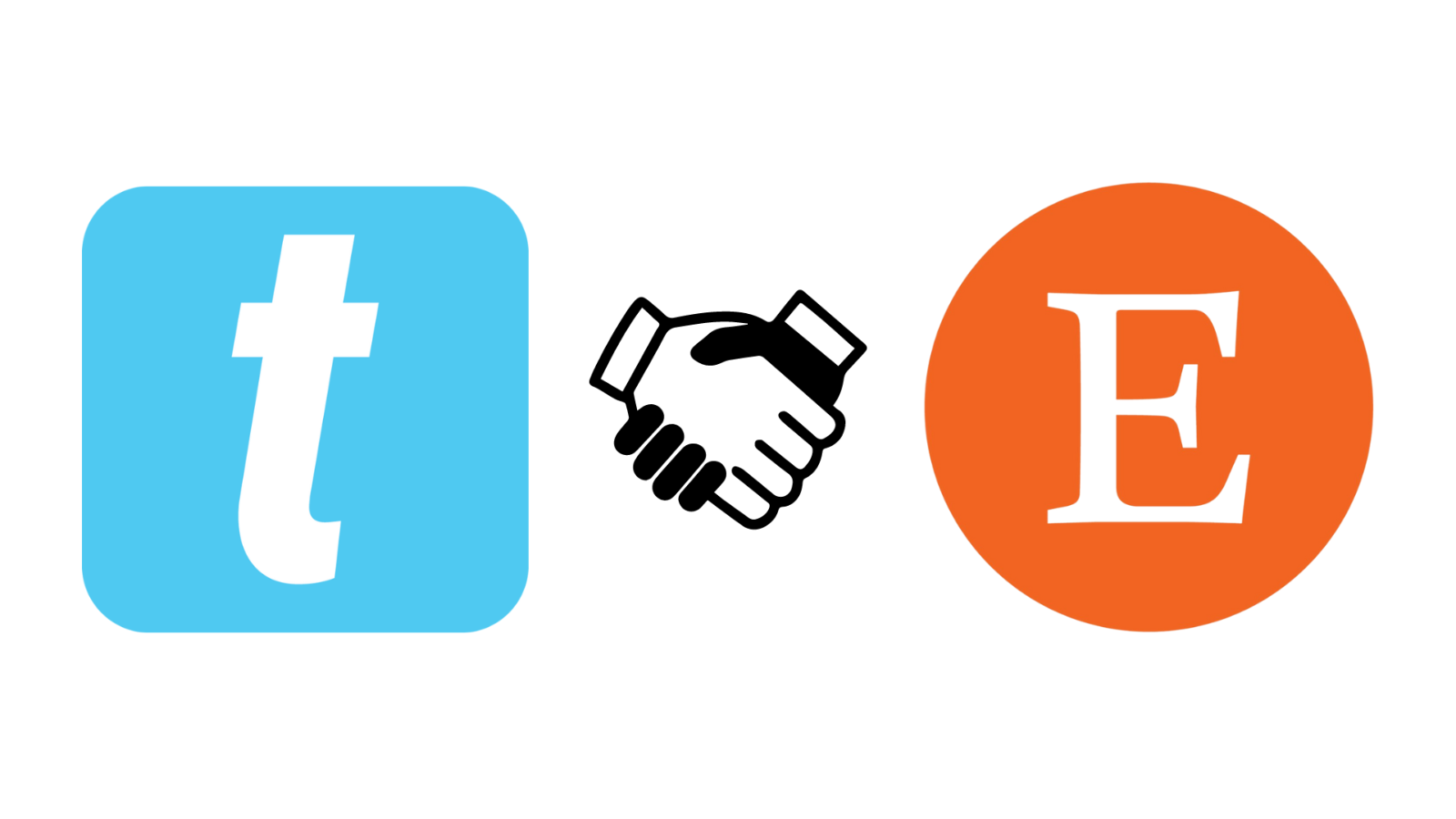
Wrapping It Up
So, if you’re in the business of selling digital templates, especially for events, the Canva vs. Templett debate is worth considering. Templett might just be the tool you didn’t know you needed. With features like demo links, download limits, Etsy integration, and even a “Save Paper” option, Templett not only protects your designs but also offers a tailored experience for both you and your customers. Canva is fantastic for a lot of things, but when it comes to selling specialized templates, Templett’s focused features could give you the edge you’ve been looking for!