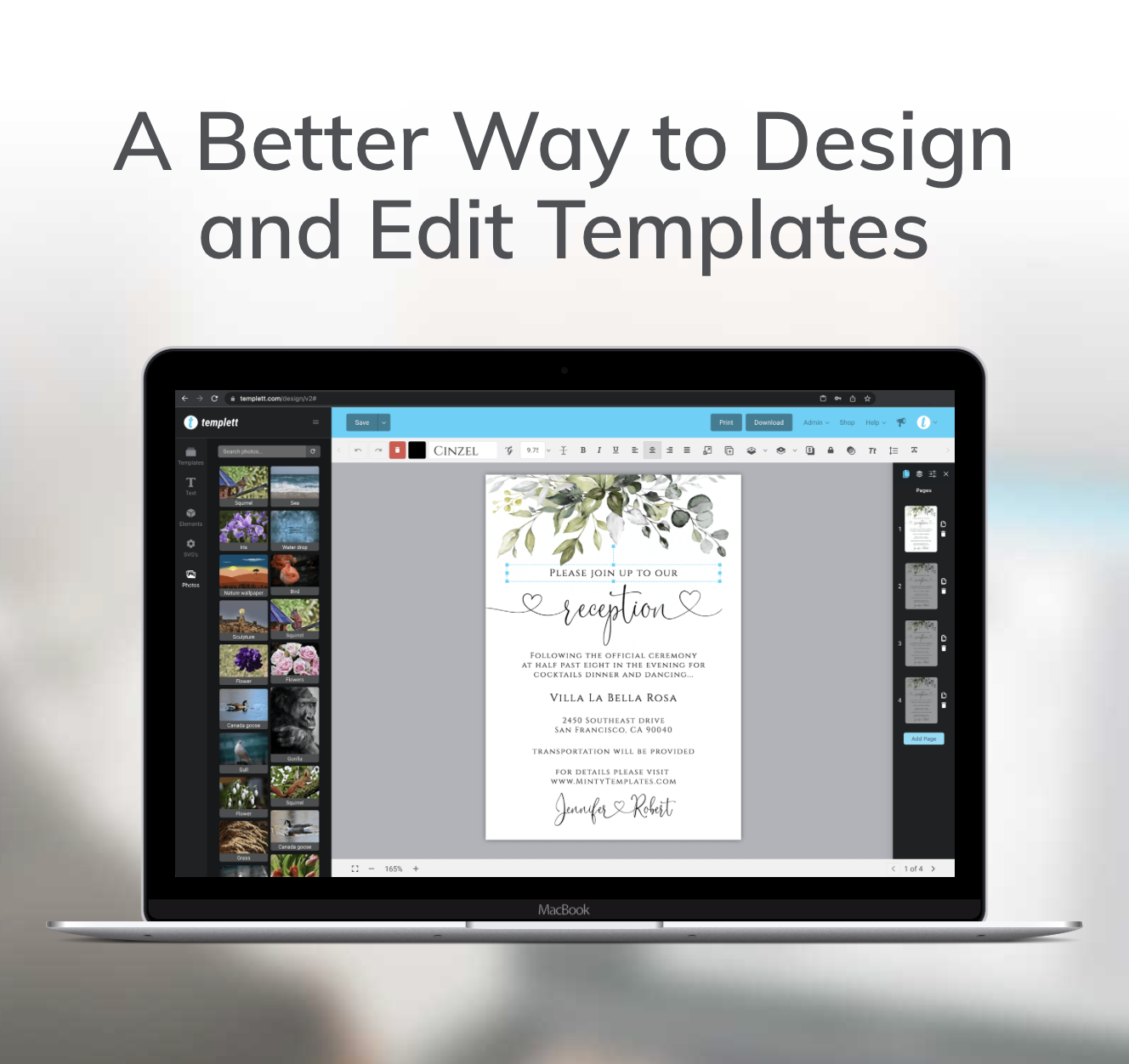Thinking of diving into the world of Etsy templates? Or maybe you’ve already opened shop and want to level up your sales game? Either way, if you’re aiming to sell editable invitation templates on Etsy, you’re in the right place. Let’s talk real tips, real trends, and why platforms like Templett are your new best friend in 2025.
Grab a cup of coffee and let’s get into the creative (and profitable) world of editable invitation templates!

Why Editable Invitation Templates Are Etsy Gold
Everyone’s got something to celebrate—birthdays, weddings, baby showers, graduations. And guess what? Most people don’t want to design invitations from scratch.
That’s where editable templates come in. They let buyers:
- Customize text (names, dates, venues)
- Try out different fonts and colors
- Download and print instantly (or send digitally)
It’s like DIY without the scary part. Customers love the control, and you get passive income. Win-win.

Top Editable Invitation Templates That Sell on Etsy
Let’s break down the top-performing categories you should definitely be listing:
1. Wedding Invitations
These are always hot sellers. Go for:
- Minimalist and modern styles
- Boho or botanical themes
- Elegant calligraphy
Pro Tip: Couples love matching sets. Offer RSVP cards, detail inserts, and menus as add-ons.

2. Baby Showers & Birthdays
Playful fonts, cute illustrations, and gender-neutral palettes are trending. Bonus points for including:
- Diaper raffle cards
- Books-for-baby inserts
- Editable thank-you cards

3. Graduation and Holiday Party Invites
These spike seasonally, but if you prep in advance, you’ll ride the demand wave when it hits.

Best Sizes and Formats for Editable Templates
Size matters! Stick with formats that are easy for customers to print or share:
- 5″x7″ — Classic invitation size (fits A7 envelopes)
- 4″x6″ — Great for postcards
- Square or digital formats — Perfect for social sharing or texting
Make sure your listings clearly state the dimensions and whether they’re optimized for printing at home, through a print service, or digital delivery.
Why Templett Helps You Sell Editable Invitation Templates on Etsy (Hands-Free)
If you’re wondering how to sell templates without becoming a full-time tech support rep, Templett is your secret weapon.
Here’s why sellers love it:
- No design software needed — everything’s done right in the browser
- Live demo links — let customers test-drive the template before they buy
- Buyer self-service — no back-and-forth editing for you
- High-quality downloads with bleed, trim, and crop marks
You upload your design once, and Templett handles the editing interface for the customer. It’s hands-off heaven.
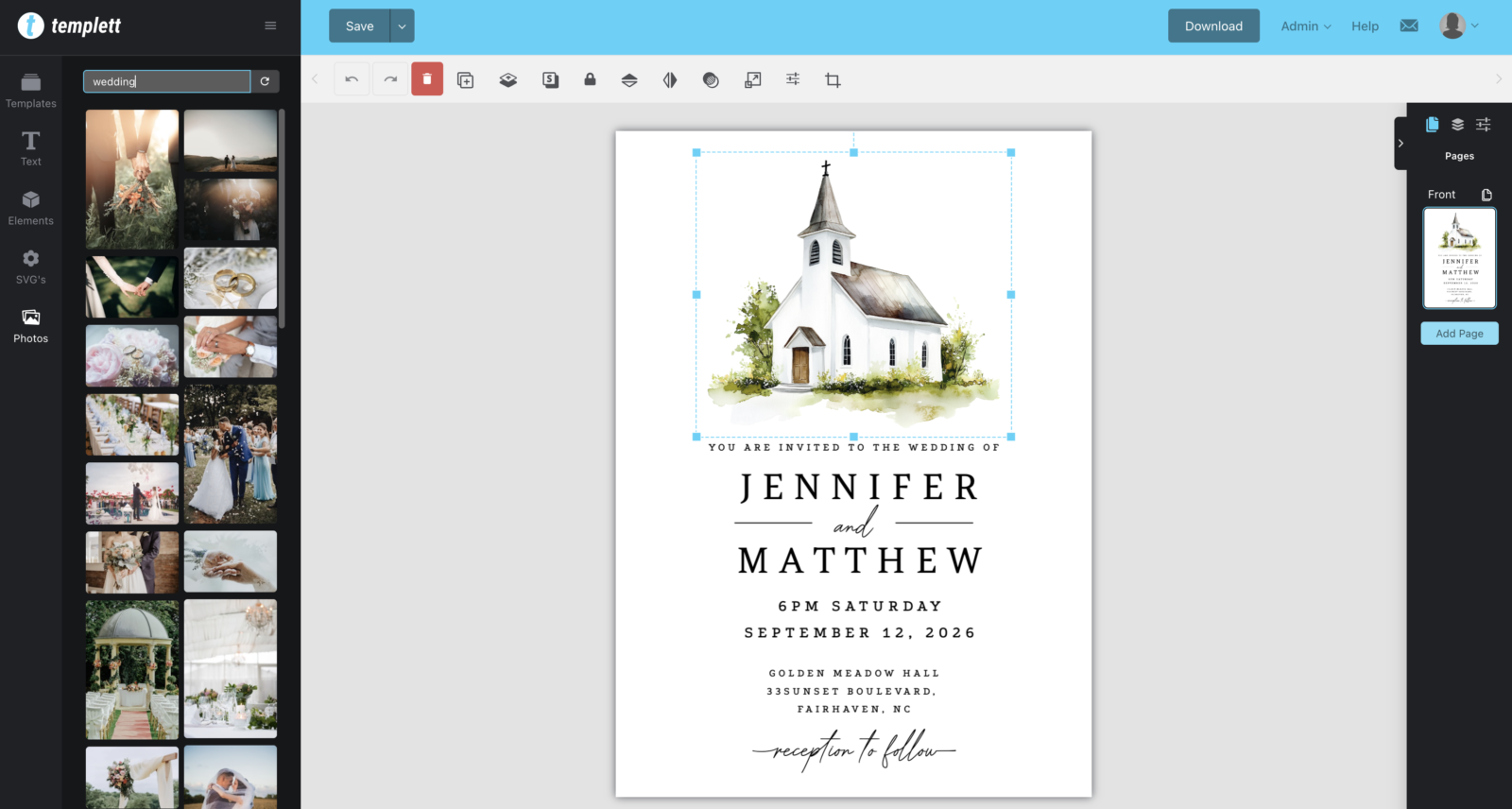
Tips to Maximize Your Template Sales
So you’ve got the designs. Let’s make sure they actually sell:
1. Show, Don’t Just Tell
Invest in quality mockups! Use lifestyle images that show the invitation on a desk, in an envelope, or on a phone screen.
2. Nail the Listing Description
Include these key details:
- What’s editable (text, colors, fonts)
- Instructions to access the Templett link
- Suggested use (what kind of event)
Don’t forget to use your keywords naturally: “best invitation templates for Etsy,” “editable birthday invite,” etc.
3. Offer Bundles
Customers love value. Create matching sets or offer bundles for a higher price point. More revenue, less effort.
4. Keep Up With Trends
Fonts, colors, and styles evolve. Stay inspired by browsing Etsy, Pinterest, and trending event themes on TikTok.
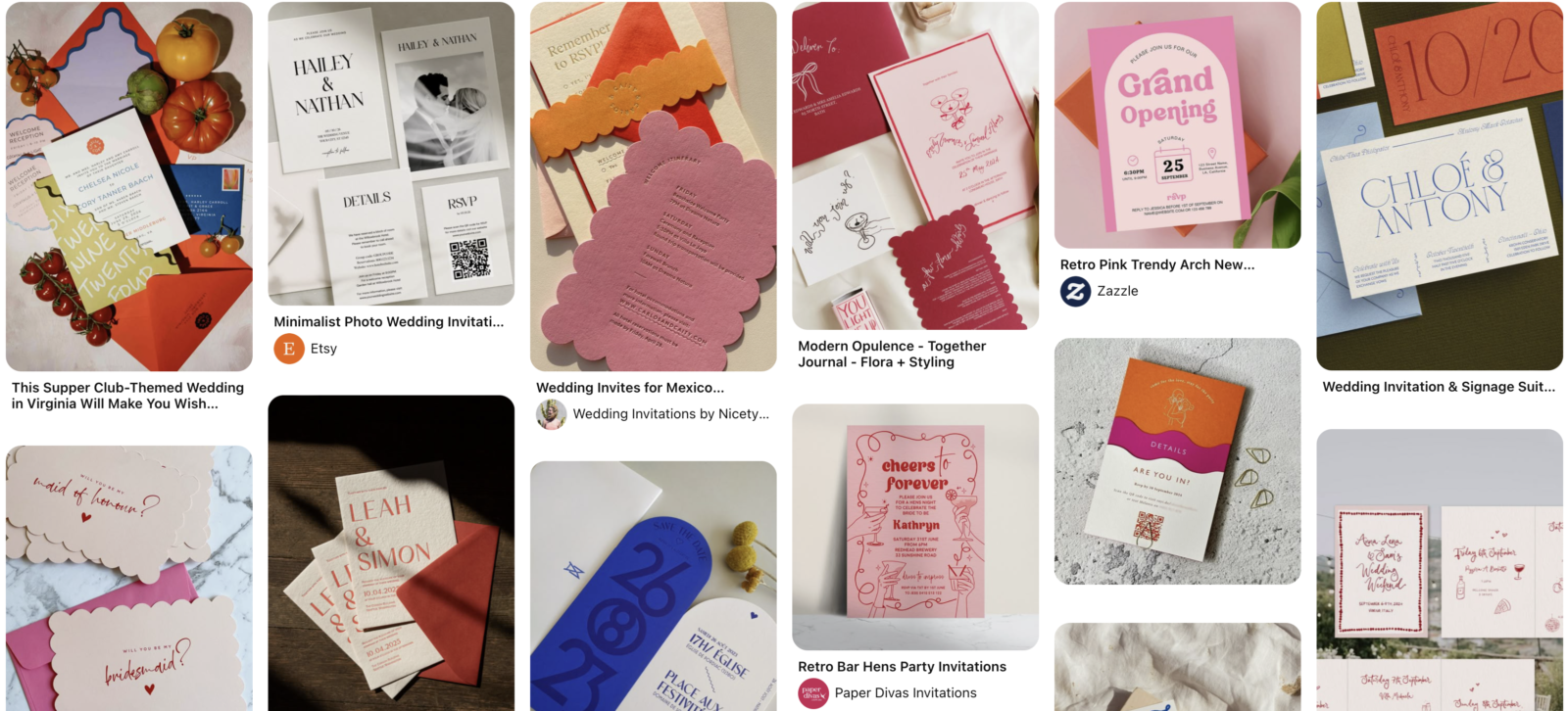
Final Thoughts: You’re Closer Than You Think
Selling editable templates on Etsy isn’t about being the next Picasso. It’s about understanding what buyers want and making it easy for them to customize and celebrate their special moments.
With tools like Templett, even a non-designer can create polished, professional-looking templates that customers love.
So go ahead, upload that first design, hit publish, and watch your Etsy shop start to shine.
Ready to sell editable templates that actually sell on Etsy? Templett has your back—simple setup, happy customers, and a growing shop without the stress.