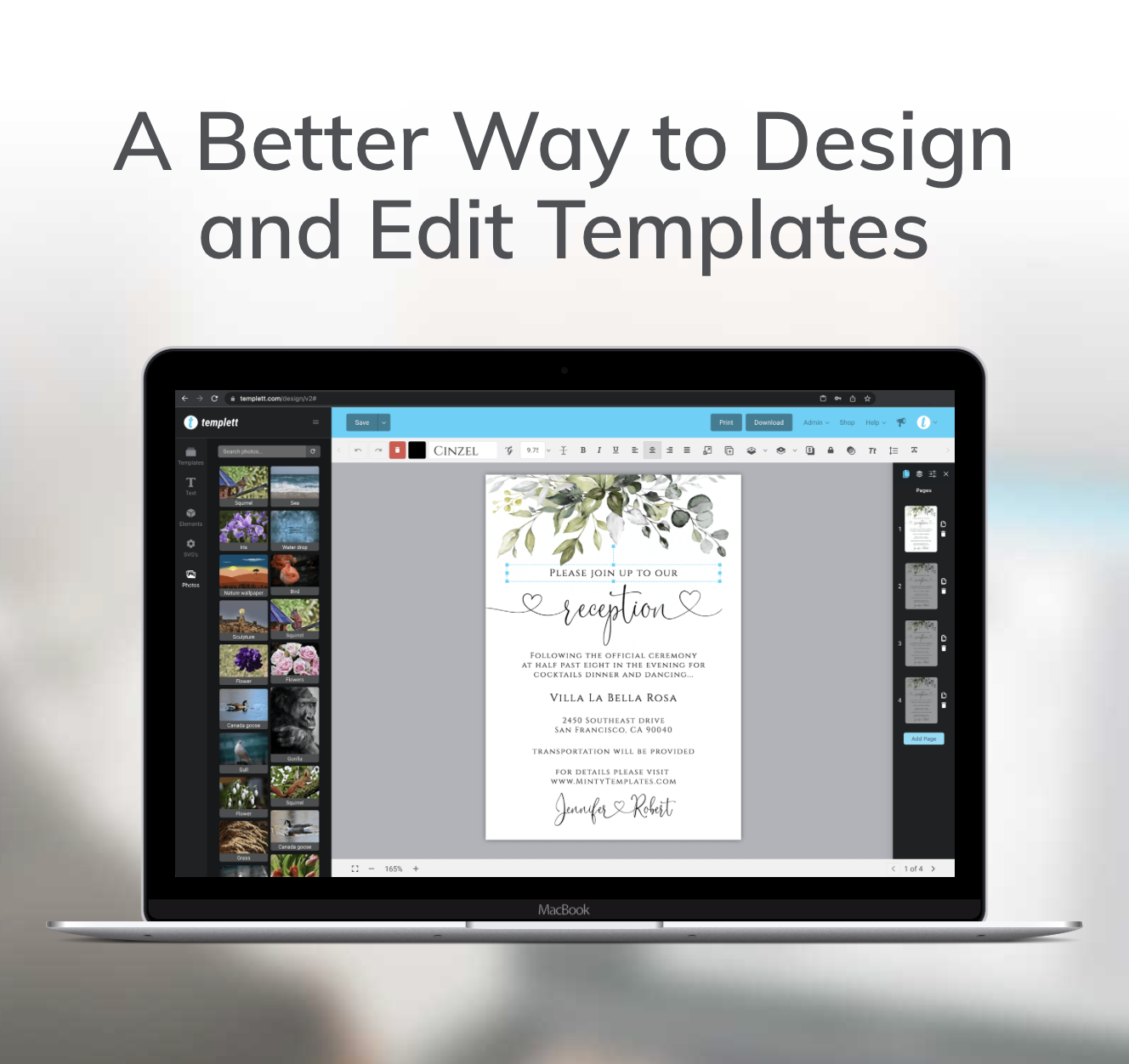Want to start selling digital products but don’t know where to begin? One of the easiest ways to earn passive income in 2025 is to start an Etsy invitation shop—and you don’t need a design background to do it.
1. Research the Market
Start by browsing Etsy to see what types of invitations are trending. Pay attention to:
- Popular color schemes
- Typography styles
- Types of events (baby showers, weddings, etc.)
- Price points
Use this research to identify a niche or aesthetic you want to focus on. This will help you stand out in a competitive market and set the foundation to start a profitable Etsy invitation shop.

2. Choose the Right Tools
If you have no design experience, don’t worry. Platforms like Templett are specifically built for sellers who want to create and sell editable templates without advanced graphic design skills.
Why Templett?
- Browser-based — no software to download
- Drag-and-drop editor that’s easy to use
- Live template demo links for your listings
- Customer self-editing — buyers can edit and download themselves
It removes the technical headaches so you can focus on selling.

3. Create Your Invitation Templates
With Templett, you can choose from pre-designed layouts or build your own using:
- Stock graphics (florals, icons, illustrations)
- Premium fonts as well as Google Fonts
- Color palettes
No need to start from scratch. If you’re unsure, look for commercial-use graphics on platforms like Creative Market or Design Bundles to enhance your templates.
Keep in mind:
- Create a variety of sizes (5×7, 4×6, etc.)
- Offer both portrait and landscape options
- Design for print and digital use
This is the creative stage where your brand personality starts to shine—another big step to start a profitable Etsy invitation shop that customers return to.
4. Set Up Your Etsy Shop
Go to How to sell on Etsy and follow the steps to open your shop:
- Choose a shop name that reflects your style or niche
- Upload a logo and banner for branding
- Write a compelling shop bio with keywords like “custom invitations,” “editable templates,” etc.
- Set up payment and shipping (for digital files, shipping is automated)
Use your keyword knowledge when writing product titles and descriptions. For example:
“Editable Baby Shower Invitation Template – Instant Download – Pink Floral Theme”
5. Upload Your Listings
Each invitation design should have its own listing. Include:
- Mockup images (use tools like Canva or Placeit)
- Video previews (optional, but boosts conversion)
- A Templett demo link so buyers can try before they buy
- Clear instructions on how to edit and download the file
Tag your listings with relevant keywords: “baby shower invite,” “editable wedding invitation,” “digital download invitation,” etc.
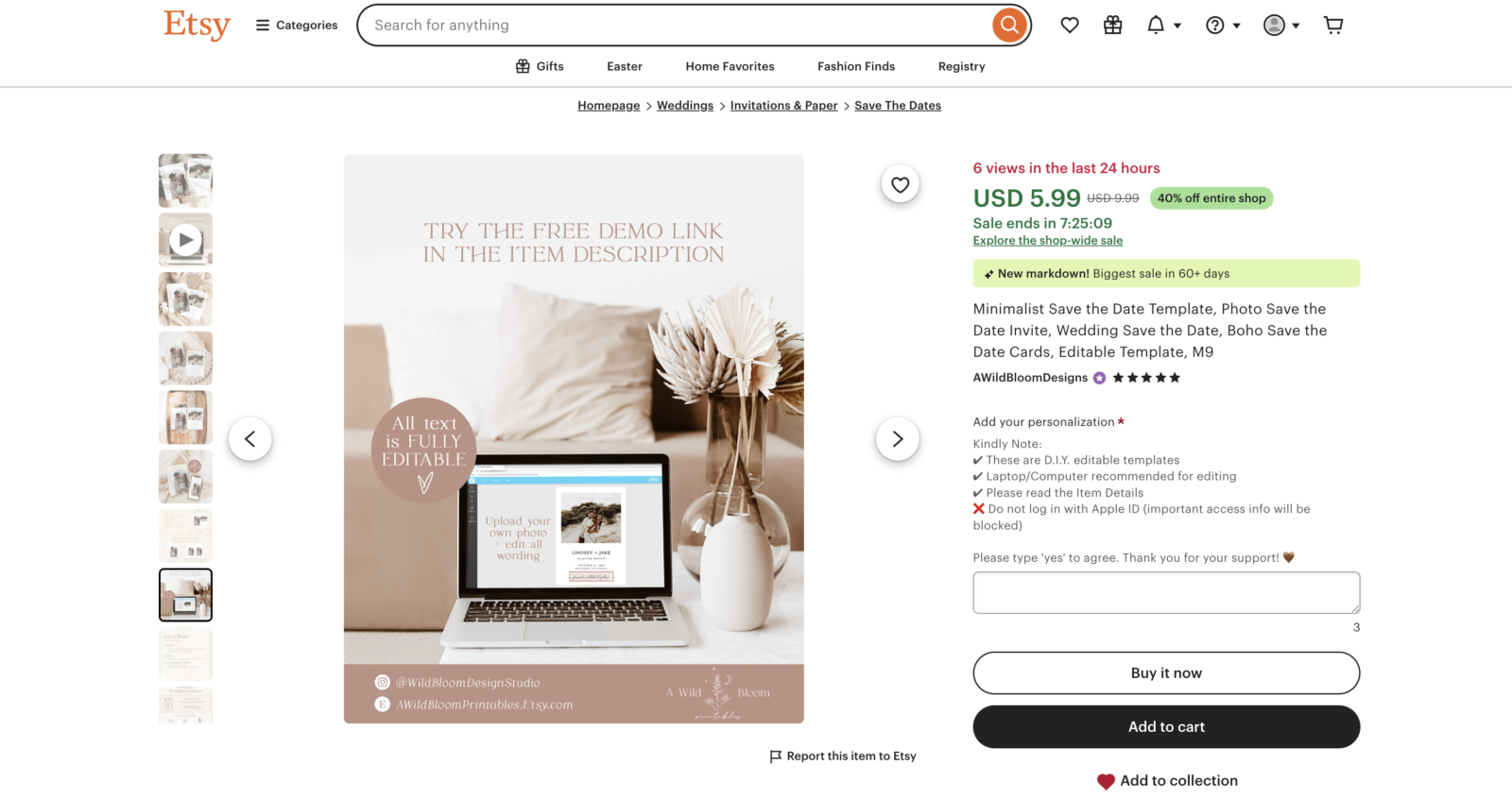
6. Deliver Stellar Customer Service
Even with a self-editing tool like Templett, buyers may have questions. Respond quickly, update listings based on feedback, and consider creating a FAQ section to answer common queries.
Your responsiveness and clarity can lead to 5-star reviews and loyal customers—an essential part of how you’ll start a profitable Etsy invitation shop and grow it long-term.
🎯 Bonus Tips for Growing Your Shop
Offer Coordinating Items
Expand your product line with matching:
- RSVP cards
- Thank you cards
- Signs and labels
- Games
- Menus
Run Promotions and Etsy Ads
Use Etsy’s built-in advertising tools to drive traffic to your listings, especially in the early days. Offer a launch sale or bundle discounts.
Build a Brand Presence
Start an Instagram or Pinterest page to showcase your designs and attract traffic. Link your Etsy shop in your bio.
🚀 Empower Yourself With the Right Tools
You don’t need a design degree or fancy software to start selling on Etsy. With Templett, you have the power to create stunning, editable invitation designs right from your browser.
Whether you’re a stay-at-home parent, side hustler, or aspiring entrepreneur, selling invitations is a fun and scalable way to earn income online.
So why wait?
Start a profitable Etsy invitation shop today and let Templett help you make beautiful things—with zero design stress.