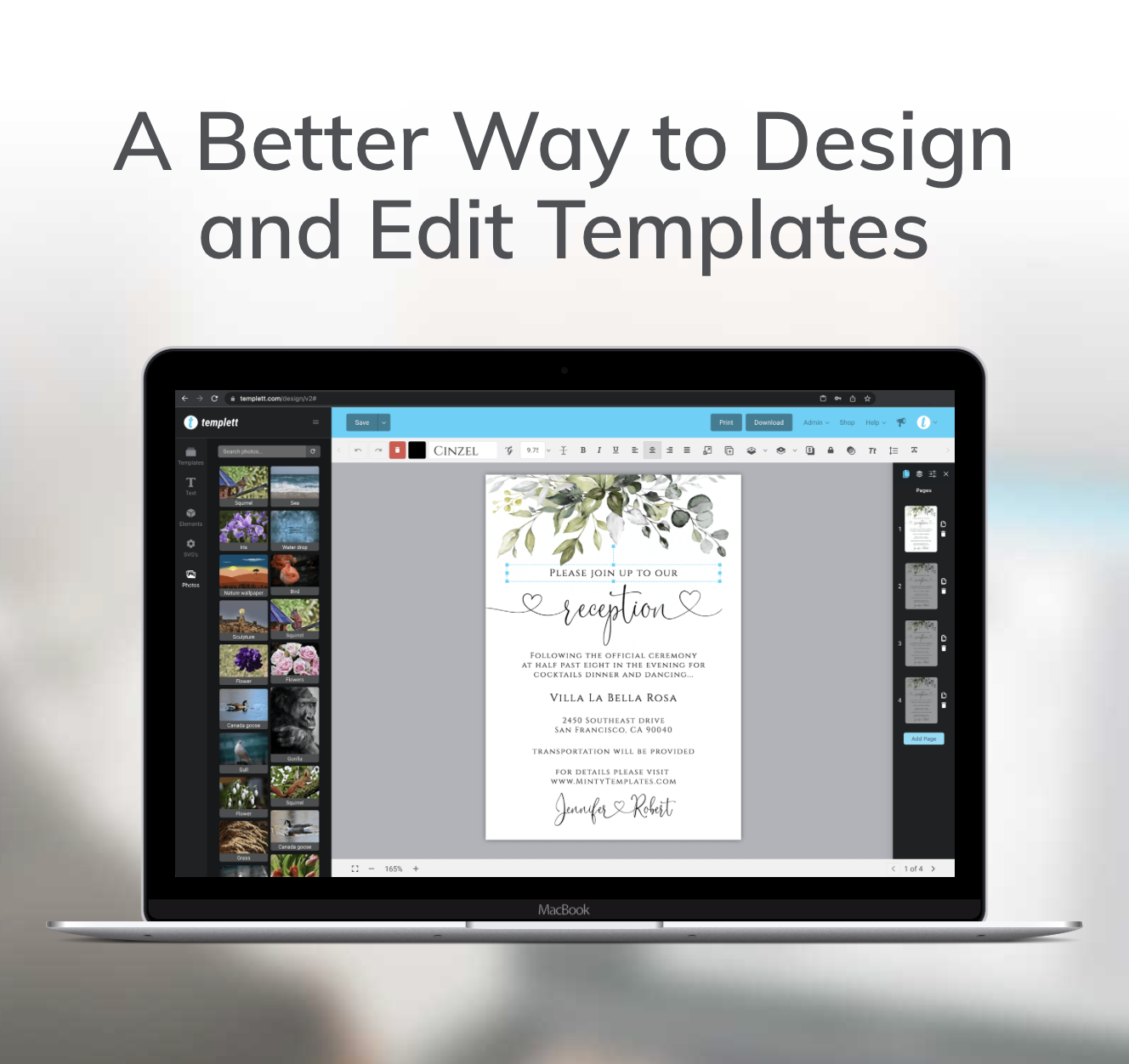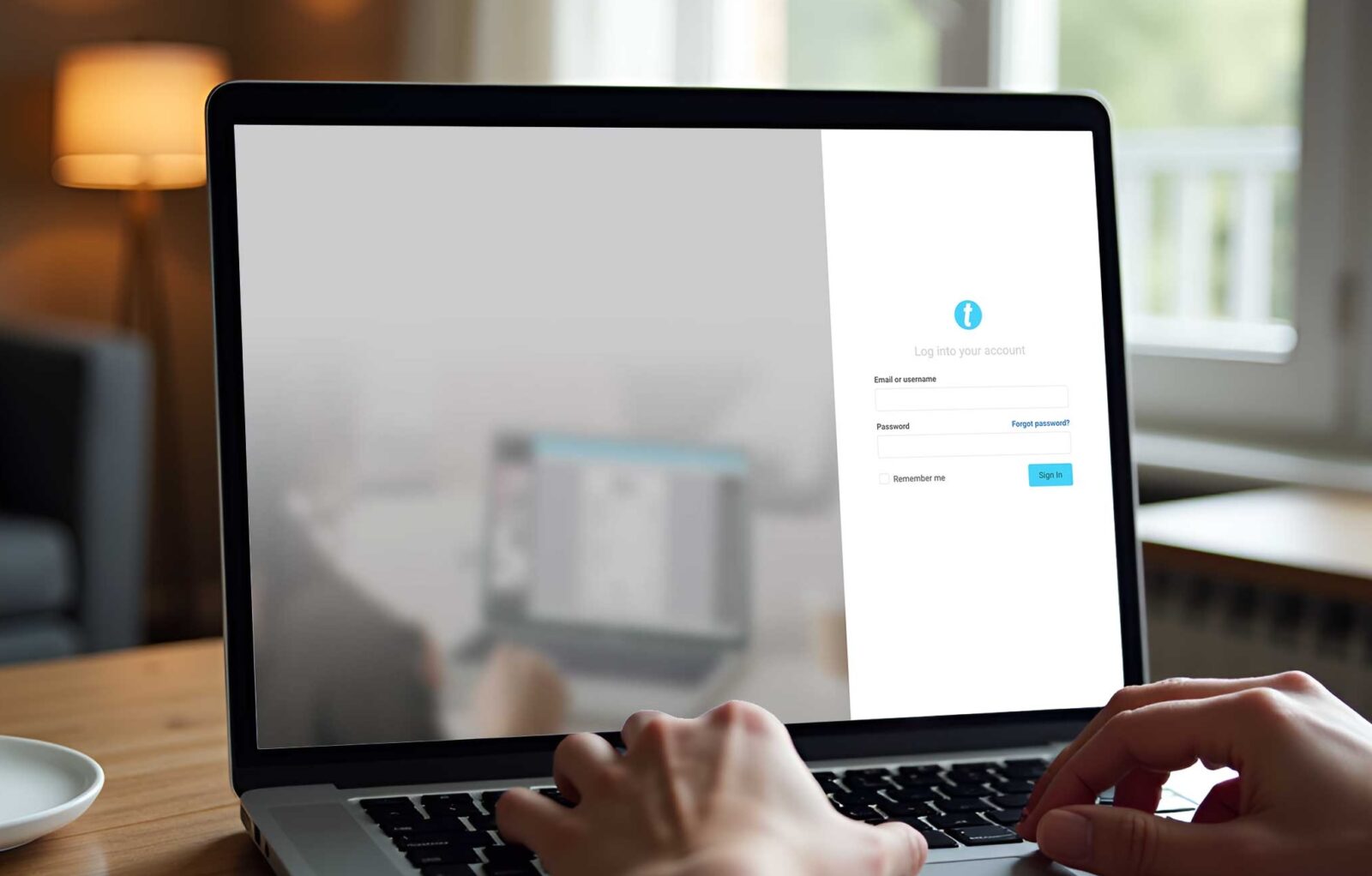
The Templett login process has been designed to make it as easy as possible for you to access your templates. We’ve carefully considered all the common issues that might arise so that customers don’t need to reach out to sellers as often. As a seller, you can now guide your customers through two straightforward methods to log in. The first option is familiar: customers can simply check their email and click the access link. However, we know things don’t always go smoothly—maybe the customer is using an old email address, or the email ends up in their spam folder. Whatever the case, we want to ensure your customers can still get into their accounts without a hitch. Below, we’ll walk you through the Templett login process so you can easily assist your customers if they encounter any issues.
The Login Process (For Users Who Have Accessed Their Account)
When a user goes to the Templett login page, the first screen they’ll see asks for their email or username and password.

As long as they have an account and an order in Templett, they should be able to follow the prompts to log in. Once they enter their email or username, they can input their password.

If the correct password is entered, they’ll gain access to their account. If they repeatedly enter an incorrect password, they’ll see a message indicating how many attempts they have left.
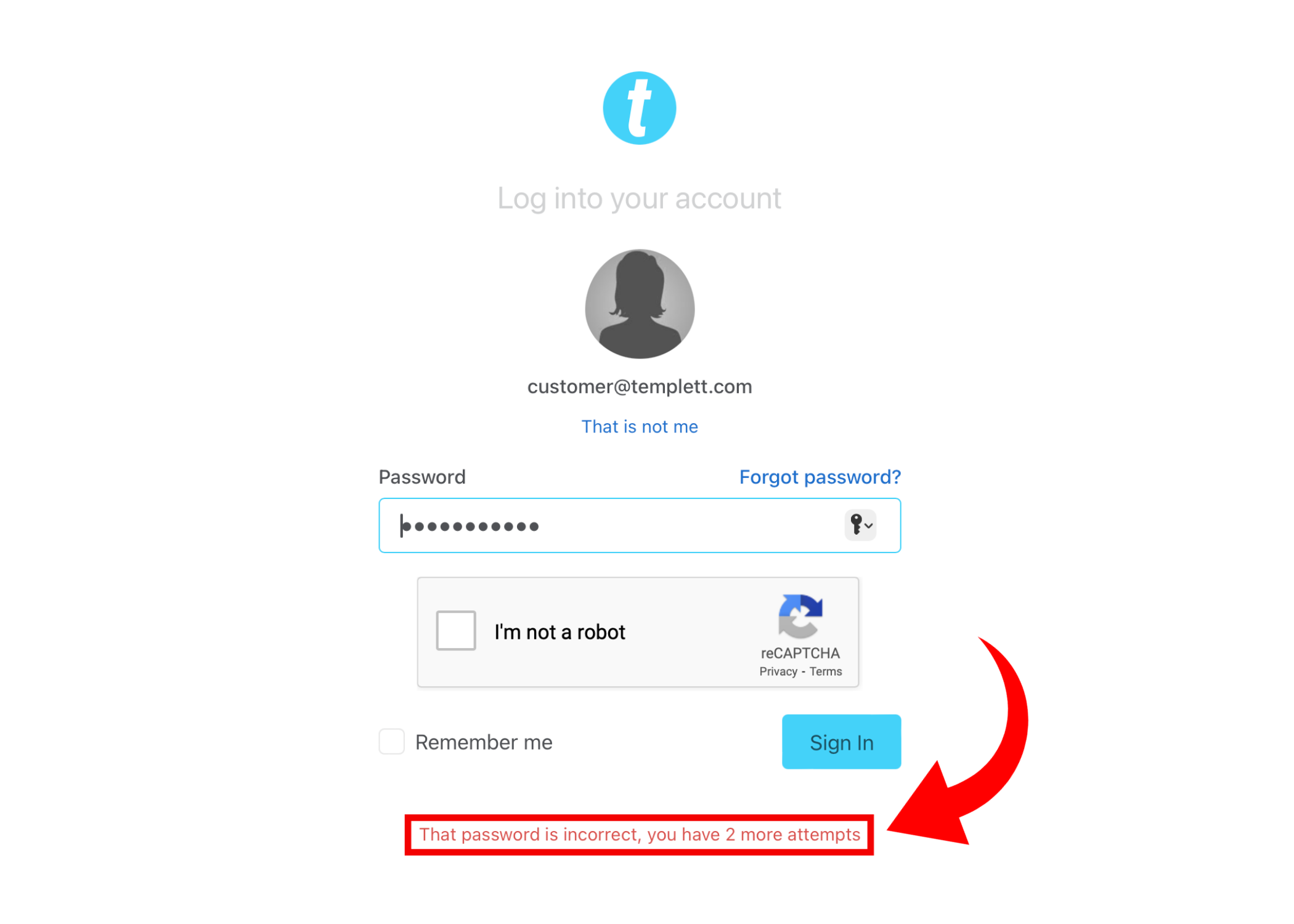
If they run out of attempts, they’ll be temporarily locked out. But before that happens, they can always click on the Forgot Password? button, which will prompt them to enter the email or username associated with their account.
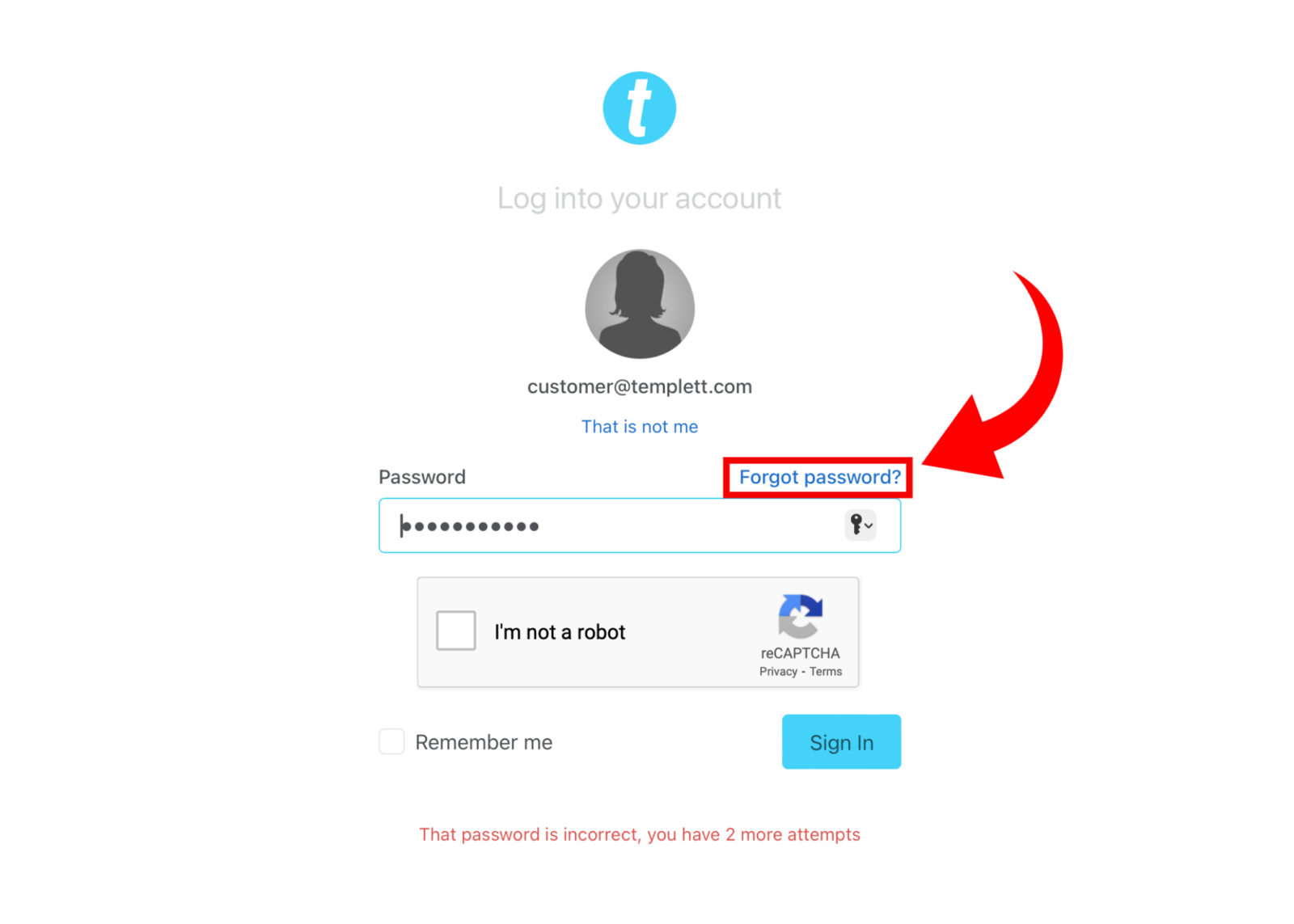
After that, they’ll receive an email with a link to reset their password, allowing them to log in with their new credentials.
The Login Process For New Users
For users who have not yet accessed their accounts—perhaps because their access link email went to spam or they just cannot find it—there’s another option. As long as they have an order in Templett, they can still access their templates.
The first screen they’ll see on the Templett login page asks for their email address.

If their account isn’t active yet, they’ll receive a message informing them that we’re resending the access link email.
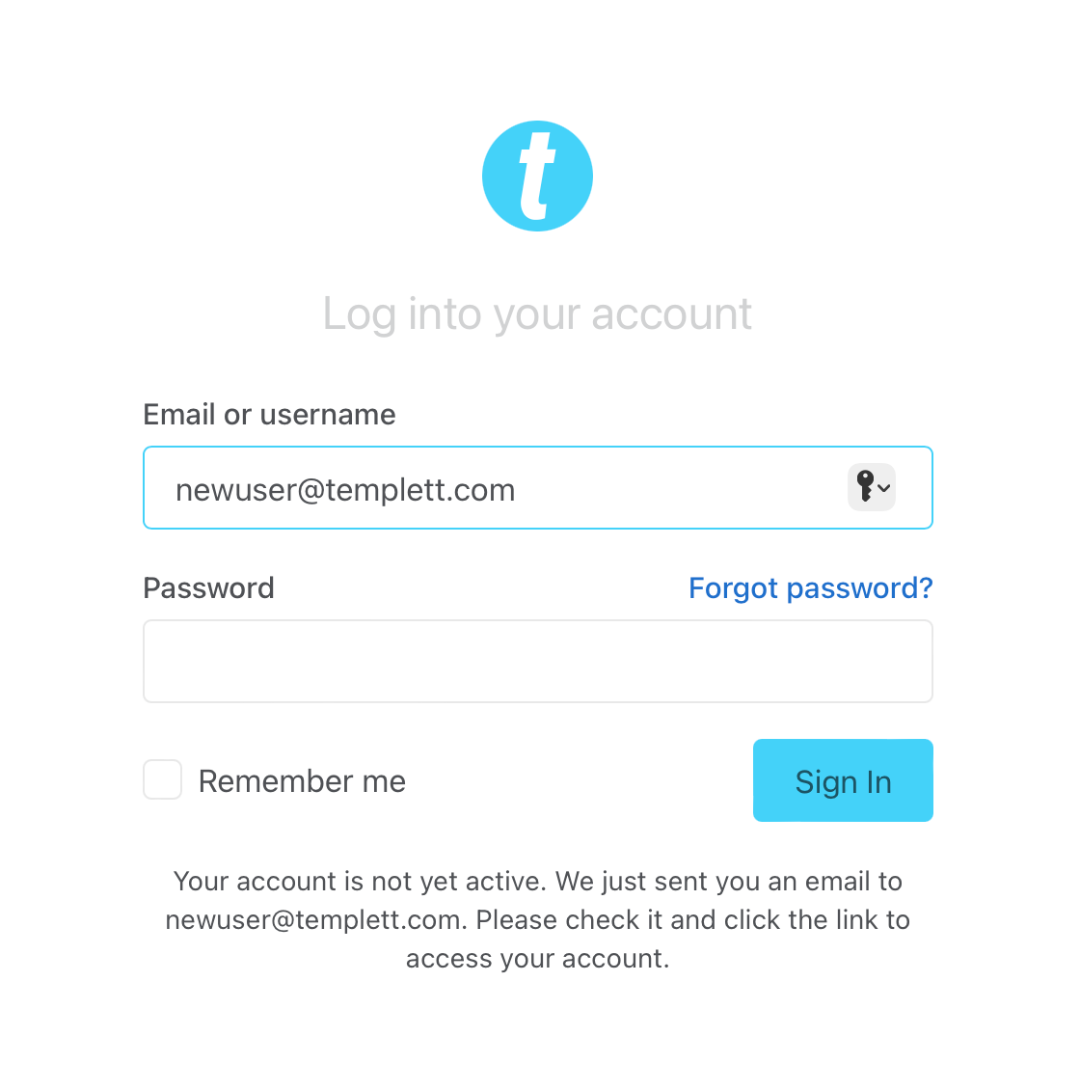
If their account isn’t active yet, they’ll receive a message informing them that we’re resending the access link email. If they no longer have access to the email they used for purchase, they can click the “Don’t have access to this email?” link. Then they will see the screen below.
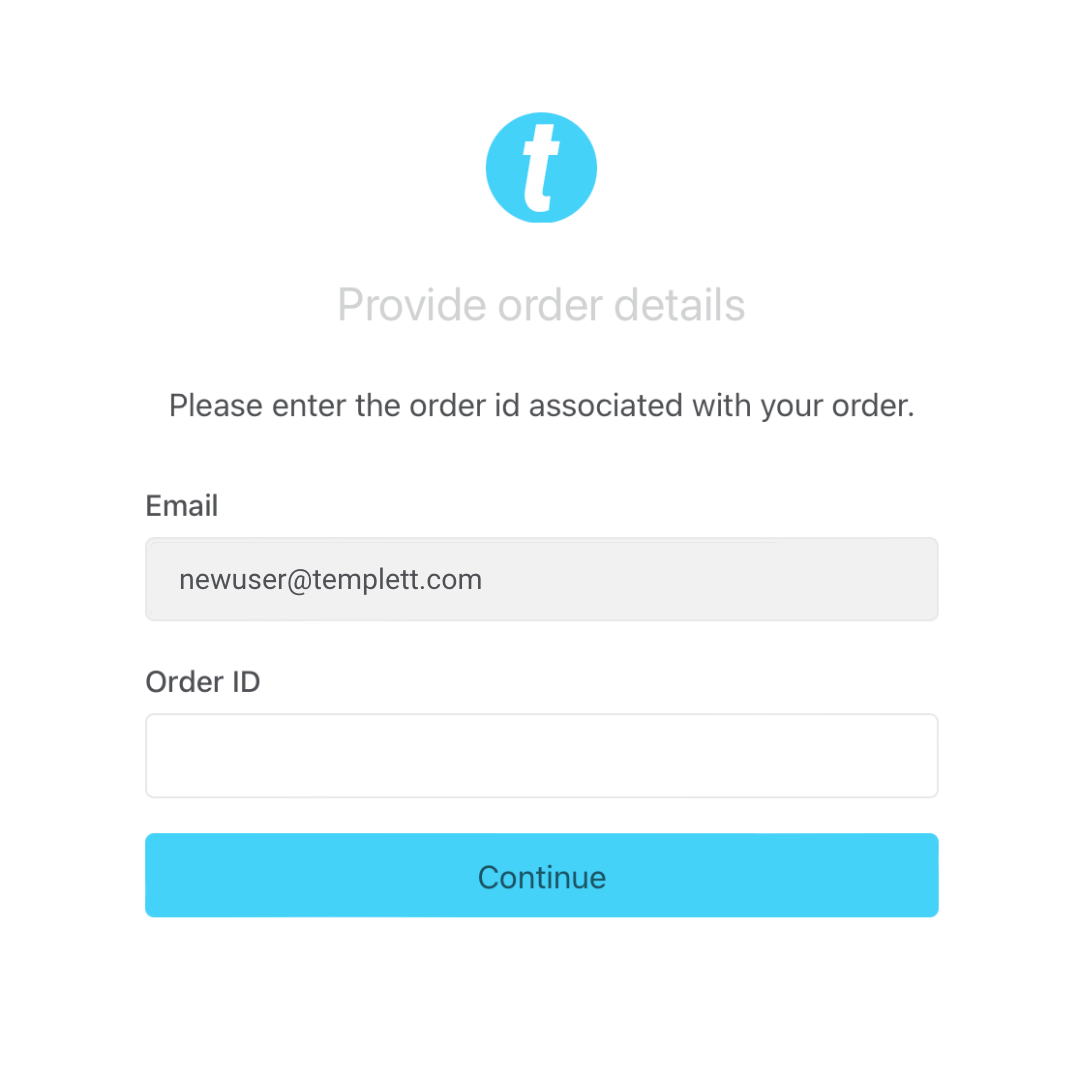
They’ll then be prompted to enter the order ID (the order number from wherever they purchased) to confirm their account. The email address and order ID must match for them to gain access.
Once they’ve entered the correct order ID, they’ll be able to update their account details and access their templates.

Hopefully, we’ve covered any situation that the customer could be in and these processes will allow them access into their account.
Customer Still Hasn’t Received Their Access Link?
We’ve done our best to cover every possible situation, so your customers should be able to access their accounts without trouble. Updating your instructions to be clear and concise is crucial in avoiding customer inquiries. While it’s impossible to eliminate all messages, providing clear instructions will minimize them. Remember, your customers have two options for accessing their accounts: they can click the access link in the email we send, or if they can’t find the email, they can visit Templett and follow the prompts.
Here’s a sample set of instructions you can use:
Thank you for your purchase!
You have two options for accessing your purchased template:
- Check your email for an access link from Templett.
- If you don’t have access to the email you used for purchase, go to templett.com/design and follow the prompts to access your account.
Please allow at least 5 minutes for your account to be created in Templett and for your access link to be emailed.